Answer the question
In order to leave comments, you need to log in
Windows 10 1803 oddities on startup?
On reboot, it automatically launches some programs that were running at the time of the restart: Chrome, Task Manager, uTorrent. If you kill it manually before rebooting, then autorun does not occur. Has anyone come across?
I say right away that I use the assembly from the torrent, but the author had no problem assemblies before.
PS The system is not completely localized: there are English words instead of Russian ones (Not responding, Please wait, Welcome). How to fix it? I pulled the original 1803 from their site 2 weeks ago - installed the second time, hung, turned off the screen.
Answer the question
In order to leave comments, you need to log in
https://remontka.pro/disable-restart-apps-windows-...
Read here, just googled (regarding auto restart applications)
Startup after Windows 10 update 1709
After Windows 10 1709 Fall Creators Update (10.0.16299), when the computer is turned off, all programs running at that moment are "marked" for autorun when turned on. The developers did this to "stitch" turning off and on the computer, but unlike MacOS, they did not give us the opportunity to disable this mode.
One way to go back to turning on the computer normally (that is, running only those programs that are configured to do so) is to go back to the shutdown mode left over from Windows XP: you switch to the desktop (for example, flag + D) and shut down Windows as an Alt program +F4.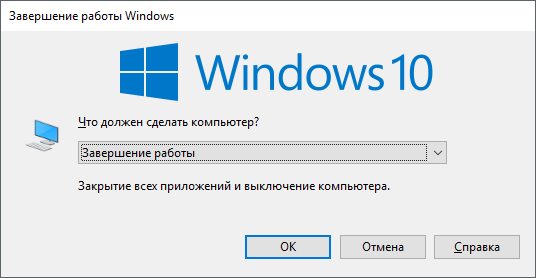
Didn't find what you were looking for?
Ask your questionAsk a Question
731 491 924 answers to any question