Answer the question
In order to leave comments, you need to log in
Will the Macbook Air Mid-2013 SSD become Macbook Air Mid-2017?
Unfortunately, my good old friend - Macbook Air drank a cup of tea with me. Two days of drying and sunbathing on rice brought him to his senses, but the situation was not much improved. Sending the patient to the service showed that the patient is alive, excited, but suffering. The corrosion cleaning procedure did not inspire much hope. According to the technical service, the fan constantly makes noise, the laptop freezes and, apparently, will suffer in agony for a long time.
They offered to replace the motherboard at the cost of half a new Macbook. Moreover, the warranty after that is all for 3 months. I don't see the point in this. But there was an idea to take the simplest model of the new Macbook Air 13 "with a 128GB SSD and put your old hard drive in there, which is 512GB. At least save on this, because the difference between 128 and 512GB models in our places is $ 550-600.
I put such a problem in the service center-shop reseler. They are willing to help, but don't know if a 2013 hard will fit a 2017 model. You buy first, and then we'll figure it out. )) And at the same time they scare that the guarantee but the new laptop will immediately fly off if they climb there. So I would like to ask knowledgeable people - how compatible are SSDs between 2013 and 2017 MacBooks.
PS Sound ideas and suggestions are also welcome.
Answer the question
In order to leave comments, you need to log in
The 17 model on sale now is the 15 model, in fact.
It differs from 13-14 years in the processor: it was "Haswell", but it became "Broadwell".
Drive in both PCIe models. But at 15 it's faster. There's an 8.0 GT/s PCIe x4 bus versus 5.0 GT/s PCIe x2.
Drives must be compatible. But perhaps in the tests ASD will swear on the disk.
In general, you need to install and check. I did not change the disks on airs like that. I tried to change it in retinas and the test cursed at the disk, but the disk worked fine. The error confused and eventually changed to the same disk. In addition, a downgrade in terms of speed was obtained.
Disk replacement is not a basis for voiding the warranty.
If you are in Moscow, then bring your poppy to me . I think it will be repaired for a much smaller amount than replacing the board.
Constant fan noise is an error on some current sensor. There are a lot of them: almost for every power supply or for a temperature sensor. Most likely the track or contact is rotten. This is always visible under a microscope. Or we run the test and it will show which sensor is not working.
Brakes and freezes in the same place: when an error poppy works in emergency mode, which reduces the frequency and turns on the cooler to the fullest.
I changed my own SSD 128 to 256 c of a similar calamus of my same year and apple on its servers blocked services like FaceTime, iMessage for me. This is from what I could find, xs what else was blocked. Those support helped me, but as an exception, because. I have a lot of linked devices on my account. But in the letter he wrote that next time they would not help, because. this should only be done by an authorized service. By the way, the lock remained even when the old ssd was connected, i.e. She was on the laptop and not on the disk.
Therefore, think again before changing the disk yourself.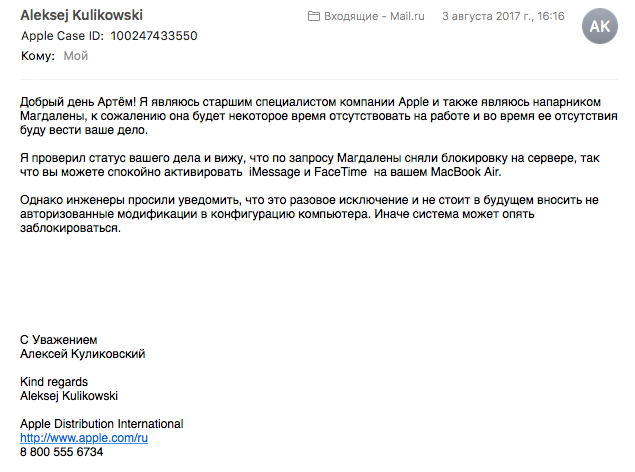
Didn't find what you were looking for?
Ask your questionAsk a Question
731 491 924 answers to any question