Answer the question
In order to leave comments, you need to log in
Wi-Fi and Bluetooth conflict - what is the reason?
Background: Replaced the DVD drive with an SSD, reinstalled the system. I put firewood on the chipset, vga and audio from the office. site, the rest was downloaded by the WIndows Update Center. End of prehistory.
The essence of the problem: If you connect a Bluetooth headset when Wi-Fi is on, the network instantly disappears (as if it is muffled). So either listen to music without an Internet, or sit in silence) Before changing the system, it always worked simultaneously with connected wi-fi and bluetooth ears, so the problem is software. Google did not help :s
Among the oddities, I also noticed a drop in Internet speed to almost 0 when downloading files (let's say to a cloud drive, or sending a document to WhatsApp). Forced to wait because even simple web pages won't open.
I reset the drivers in the device manager, updated them - it’s useless, it might be worth installing the ones offered on the site, but it’s embarrassing that there are 6 of them in total (3 for each: Realtek, Intel and Qualcomm - is this normal?) 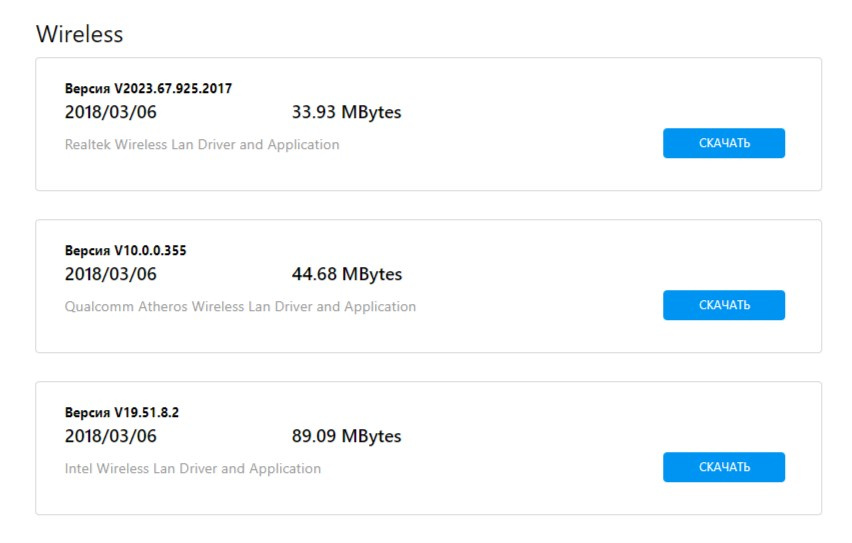
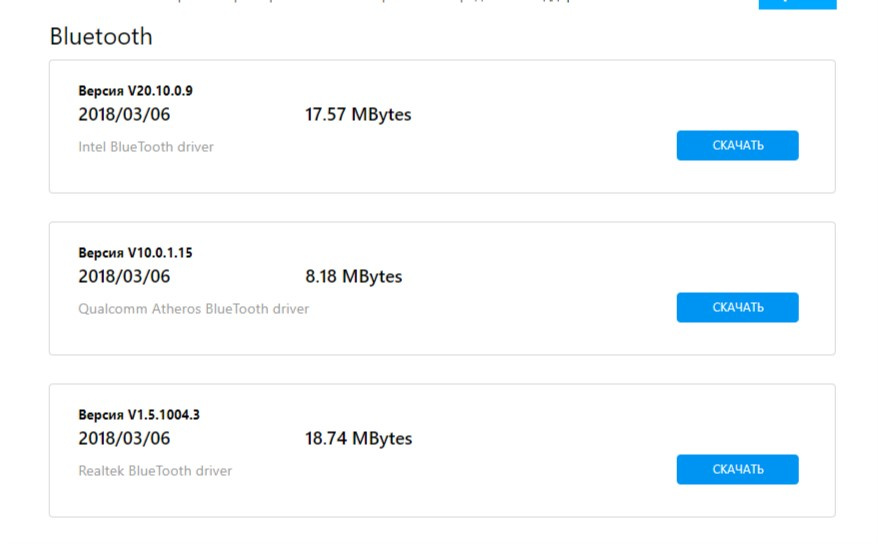
UPD: Everything began to work like you need it completely unexpectedly after a week, without reinstallations, without updates. It just worked. I still didn’t understand what it was) However, if you are faced with a similar problem, I advise you to read all the discussions below - there is a lot of useful information and tips, thank you all!
Answer the question
In order to leave comments, you need to log in
What kind of technical literature is expected? If all sorts of datasheets, on which you need to constantly jump through the content / sections - only a tablet. If the usage is close to fiction (simple page reading), then e-ink is the one. Once again I repeat for every fireman (how many bumps have already been stuffed): if frequent navigation is expected (including search / translation), the slowness of e-ink will gobble up all your nerves and level all your own charms. Don't forget about it. Given that for the "artist" e-ink is almost perfect.
For myself, after long ordeals (at one time I bothered and tried a lot of things) I settled on the iPad Air + 2 Pocketbooks (6 and 9 inches). However, the end result is that the Pockets are left lying around. They blew the apple in almost all respects in versatility, speed and convenience. Even despite the fact that 2 hours of reading "binge" from the iPad screen, according to eye fatigue, correspond to about 4-6 hours of the same reading from the E-Ink screen. On an LCD (IPS) display, the capabilities of a particular reader program for setting up any visualization also decide a lot - you can greatly reduce fatigue by choosing text / background colors, brightness, contrast, etc.
PS yes, with a small layout of a PDF-ok screen of a regular iPad (not Pro), a little is not enough, you have to "doble tap to auto zoom" (this is to cut off the margins) and scroll a little. But on an instantly responsive screen, such a scroll does not soar in general.
I solved this issue by buying an iPad. I don't regret it. The truth is not your budget.
In my opinion, for technical literature it is better to buy a tablet. E-books are for hoodlit only.
I myself have been asking this question for a long time and have tried many readers:
I chose a Pocketbook for myself, as I read books on epub - it copes well with this task. The screen is of course so-so and braked, but you can read the epub.
Onyx Books m96 is also a good reader: an android is installed on it, which allows you to, say, install the Safari Books application and get access to almost all those. books imaginable. The only negative is that scrolling does not work well on e-books.
Despite the advantages, the m96 did not keep it for itself because of the price and poor interface. Epab can easily read on 912, which I bought for 150 euros.
Ikarus also works on Android, but of all the readers that I used, this one is the most terrible. In addition, the m96 is 40 euros more expensive. But I follow this company (like they are in Holland), maybe in the future they will release a more successful version.
Kindle DX, I would not consider, since it does not support epub. Only pdf and mobile. For me, this is a big minus, although I know that there are third-party firmware that allow you to "teach" the Kindle to read epub. Of the screens - Kindle is the best.
The iPad didn't suit me for one simple reason: my eyes get tired. I like to read for a long time, to immerse myself in a book. After 2-3 hours of reading, the eyes get tired, whatever one may say.
Bottom line, I advise you to pay attention to Pocketbook devices. The best value for money at the moment.
Of course, I understand everything, but an e-book for reading technical literature or music (and in general everything except hoodlit) is an iPad Pro. Because you need a format around A4. With brakes, he has much less problems than all of those listed. This is not 25K, but not only a book (probably for someone). And fatigue exclusively from the LCD (decent IPS, without low-frequency PWM) can only be with improper operation, the eye is the same as the display is illuminated.
To start. Find out what card is worth (in the properties in the device manager, find the hardware id and google it)
Install firewood from the laptop manufacturer
There are settings in the firewood settings in the same wifi adapter. There may be an item regarding bluetooth - usually it's disabled, change to enabled
They don't work together because they work on the same channel. You can change the channel number on the router, or you can change
the WZC IBSS Channel to 11 (40MHz-U) in the properties.
Should help
Where there are 3 of each - for different equipment. Look in the dispatcher for what it is and put it under it.
in the process of picking, you could tear off / disconnect / mix up the wi-fi and bt connectors
It was a revelation for me, but it turns out that Sinezub and Waffle work in the same frequency range - https://habr.com/post/146858/ I think everyone has already understood.
Please name your laptop model.
Did you download these drivers? https://www.intel.ru/content/www/ru/ru/support/pro...
switch to 5GHRZ if it supports the module in your computer.
And it's easier:
1. Change the channel in the router settings
2. Change the band in the router settings
Didn't find what you were looking for?
Ask your questionAsk a Question
731 491 924 answers to any question