Answer the question
In order to leave comments, you need to log in
Why won't airbnb install for eslint?
I installed eslint, everything went fine without errors, then I try to install airbnb with the following command:
sudo npm install -g --save-dev eslint-config-airbnb├── UNMET PEER DEPENDENCY [email protected]^3.5.0
├─┬ [email protected]
│ ├── UNMET PEER DEPENDENCY [email protected]^3.5.0
│ └── UNMET PEER DEPENDENCY [email protected]^1.14.0
├── UNMET PEER DEPENDENCY [email protected]^1.14.0
├── UNMET PEER DEPENDENCY [email protected]^2.2.1
└── UNMET PEER DEPENDENCY [email protected]^6.2.0
npm WARN [email protected] requires a peer of [email protected]^3.5.0 but none was installed.
npm WARN [email protected] requires a peer of [email protected]^2.2.1 but none was installed.
npm WARN [email protected] requires a peer of [email protected]^1.14.0 but none was installed.
npm WARN [email protected] requires a peer of [email protected]^6.2.0 but none was installed.
npm WARN [email protected] requires a peer of [email protected]^3.5.0 but none was installed.
npm WARN [email protected] requires a peer of [email protected]^1.14.0 but none was installed.Answer the question
In order to leave comments, you need to log in
There plugins depend on each other. I suffered myself. Then I figured it out and wrote the npm module eslint-config-airbnb-standard .
You need to install eslint version 3 and eslint-plugin-import first. Also, you are trying to install eslint globally. To do this, all dependent plugins must also be installed globally, which is not cool. So I figured out how to get around it. Read here.
I use this module now for Sublime Text 3 and WebStorm. Also extended the JavaScript Standard Style config. Not any now UNMET PEER DEPENDENCY. You just install, configure according to the instructions, put it in the .eslintrc folder, if necessary, and everything works.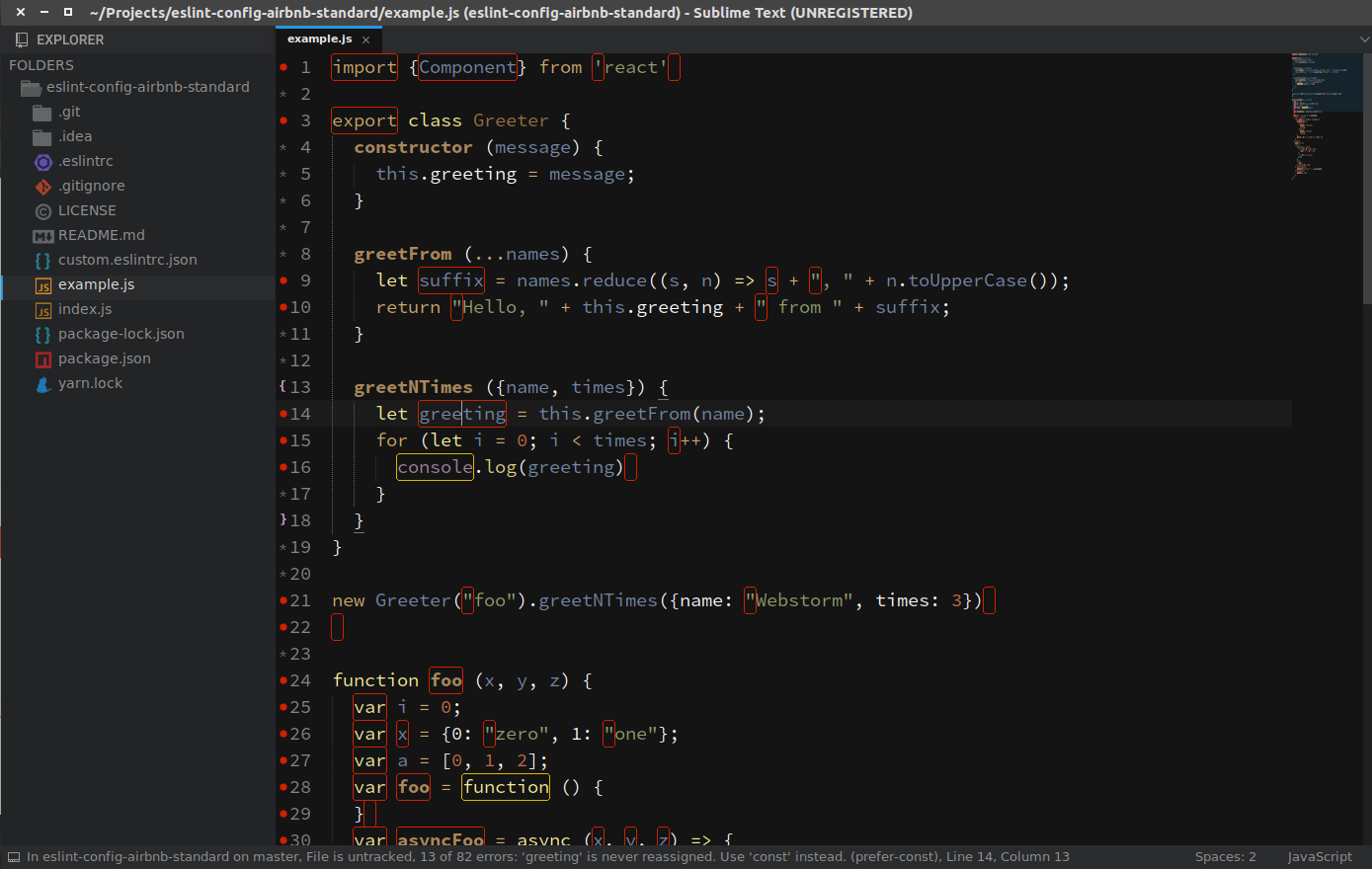
Didn't find what you were looking for?
Ask your questionAsk a Question
731 491 924 answers to any question