Answer the question
In order to leave comments, you need to log in
Why windows xp does not see android smartphones?
When I connect the Samsung, and on the Samsung I turn on the file sharing mode, the
Comp sees it as a camera, but when I open the files, there are none. 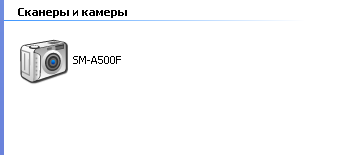
And when you try to connect Asus, Windows tries to install the driver, but writes that the driver was not found. 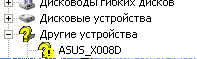
USB ports are working (flash drives, external drives, printer and scanner do not cause problems).
When connected to a computer with Ubuntu, everything works as it should.
Google suggested installing the Media Transfer Protocol Porting Kit from the official Microsoft website, but all in vain. Why is this happening, and how to fix it?
Answer the question
In order to leave comments, you need to log in
Try to install drivers, you can find them on w3bsit3-dns.com.
https://www.asus.com/en/support/FAQ/1011564/
Try installing the driver from the gadget manufacturer's website.
If you need to connect exactly as a Media device (MTP), then just install the drivers, if you just need to drop the files from the phone, switch the smart to the Drive mode and Windows will see it as a regular USB flash drive. True, in some firmware, this function is cut out by manufacturers.
Didn't find what you were looking for?
Ask your questionAsk a Question
731 491 924 answers to any question