Answer the question
In order to leave comments, you need to log in
Why when I connect to vpn on android, I lose the ability to go outside? How to fix?
Before I connected to vpn through the network of a mobile operator: 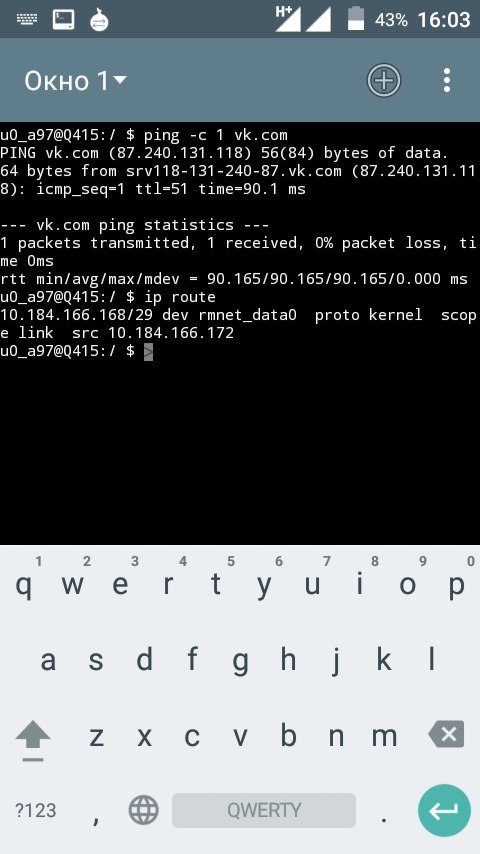
After I connect to vpn: 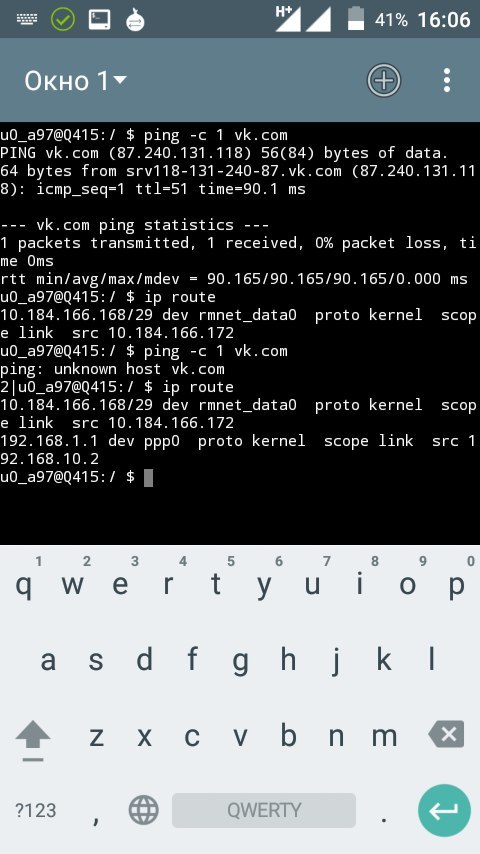
Maybe something needs to be specified here? 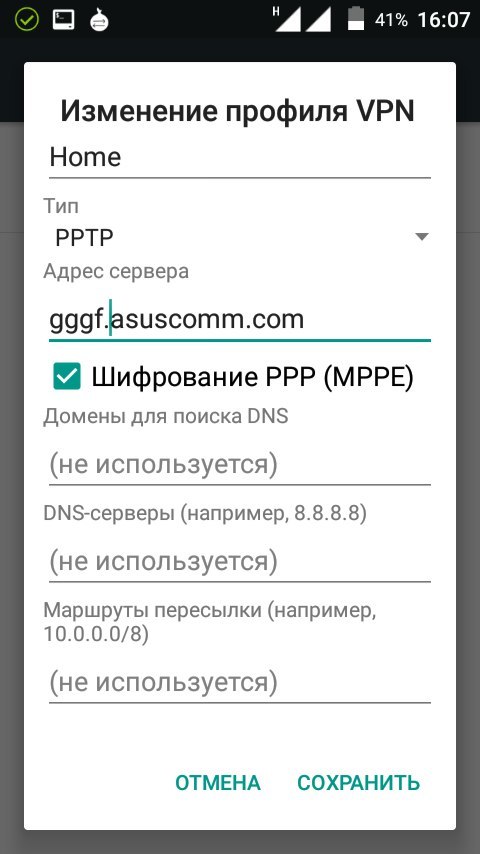
Already indicated in those fields:
- in the first 192.168.1.1;
- to the second 8.8.8.8 and even dns of your provider;
- in the third 192.168.1.0/24.
Who faced, tell me, I have already tried everything that I thought of. How to be?
UPD for Sergey :
VPN is up on the router itself from Asus, it turns out that there is no administrator;) or I myself :)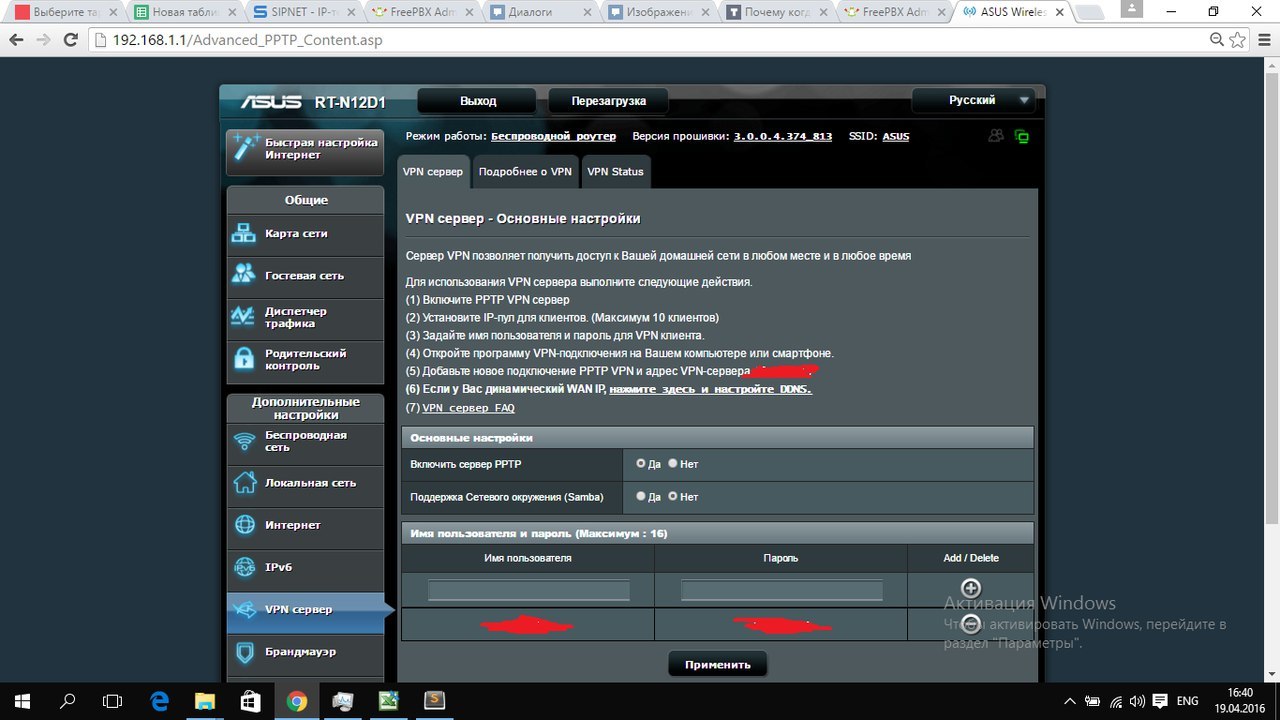
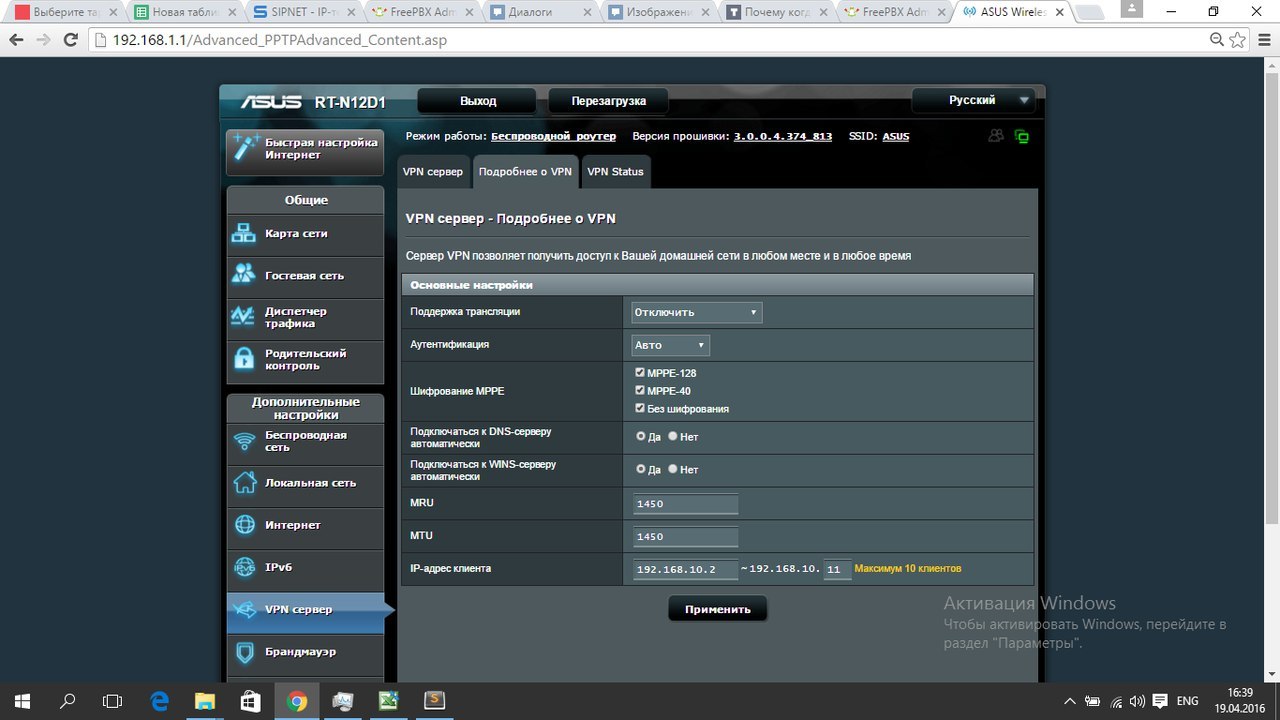
Answer the question
In order to leave comments, you need to log in
Most likely, all your traffic goes to the "pipe", including regular traffic. And the VPN server simply discards it.
Try third-party software for building a VPN that can separate traffic.
Or look for the appropriate items in the settings where you can specify which traffic to route and which not.
Perhaps the problem is not with you, but with the wrong VPN server settings. Ask the person who administers it
Didn't find what you were looking for?
Ask your questionAsk a Question
731 491 924 answers to any question