Answer the question
In order to leave comments, you need to log in
Why svg without gradient after export from Figma?
There is a preloader layout
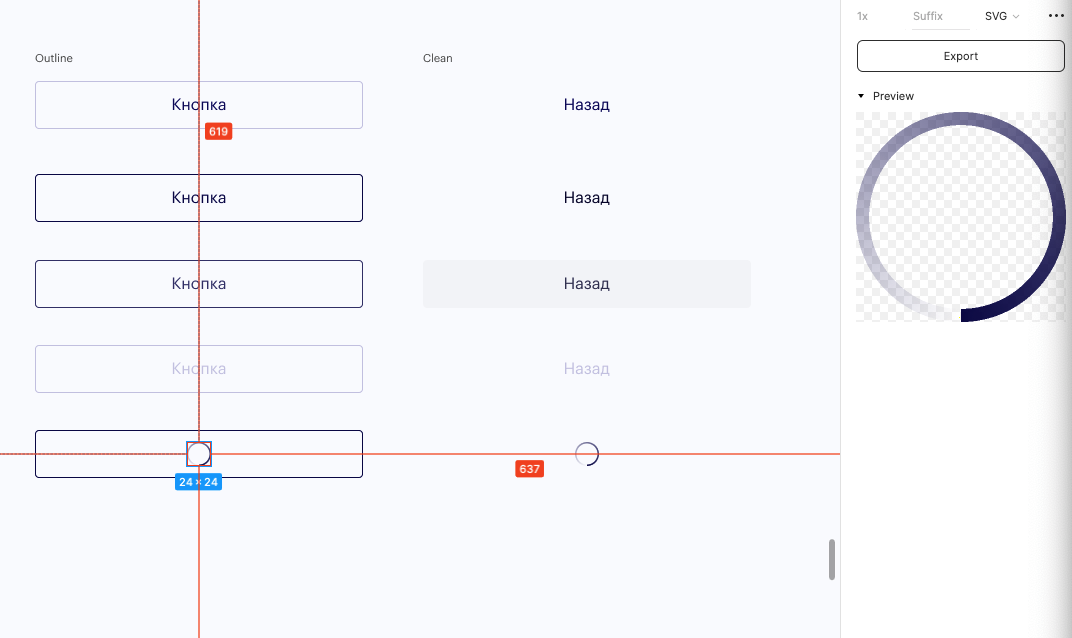
Its code after export
<svg width="24" height="24" viewBox="0 0 24 24" fill="none" xmlns="http://www.w3.org/2000/svg">
<circle cx="12" cy="12" r="11.25" stroke="url(#paint0_angular)" stroke-width="1.5"/>
<defs>
<radialGradient id="paint0_angular" cx="0" cy="0" r="1" gradientUnits="userSpaceOnUse" gradientTransform="translate(12 12) rotate(90) scale(12)">
<stop stop-color="#08044C" stop-opacity="0"/>
<stop offset="1" stop-color="#08044C"/>
</radialGradient>
</defs>
</svg>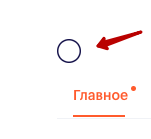
Answer the question
In order to leave comments, you need to log in
Didn't find what you were looking for?
Ask your questionAsk a Question
731 491 924 answers to any question