Answer the question
In order to leave comments, you need to log in
Why quality is lost in canvas when scaling?
Decided to learn canvas. For a long time I knew how vector graphics, but why when I zoom in the browser, the quality is lost. At the Microsoft conference, it was not lost.
<!DOCTYPE html>
<html>
<body>
<canvas id="myCanvas" width="2000" height="550" style="border:1px solid #c3c3c3;">
Your browser does not support the HTML5 canvas tag.
</canvas><script>
var c = document.getElementById("myCanvas");
var ctx = c.getContext("2d");
ctx.fillStyle = "#FF0000";
ctx.arc(100,75,50,0,2*Math.PI);
ctx.stroke();
</script></body>
</html>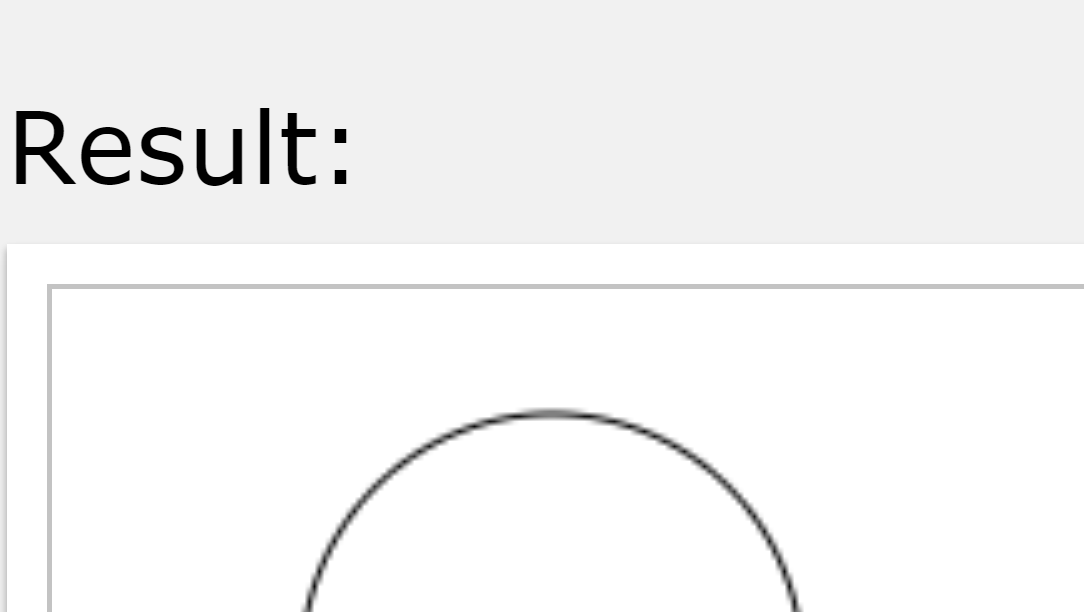
Answer the question
In order to leave comments, you need to log in
Browser scaling of the canvas and any other raster is done by the video card
Drawing on svg may solve your problem
Didn't find what you were looking for?
Ask your questionAsk a Question
731 491 924 answers to any question