Answer the question
In order to leave comments, you need to log in
Why mikrotik mesh displays 2 networks?
I set up a dynamic mesh on two 951s according to this instruction - bit.ly/1MJqWex Everything works as it should, but the situation in the screenshot confuses. For what reason can this occur and how to remove the second unidentified network? When connected via cable, the picture is the same, except that the names are different (second screenshot).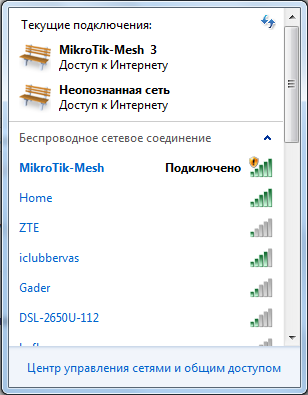
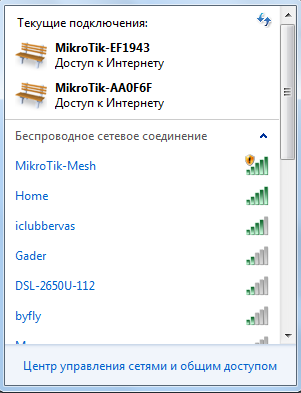
Answer the question
In order to leave comments, you need to log in
Reset the settings, set up again and everything is ok. Either the hands are crooked, or a glitch.
Something is completely incomprehensible, it looks like a client error (in a laptop \ OS).
Show mesh settings.
For any glitch, there was a problem very similar, also Mikrotik + mesh + win_seven. I stupidly corrected the network card driver, updated it, rebooted and you're done. In Windows 10 everything worked right away.
Didn't find what you were looking for?
Ask your questionAsk a Question
731 491 924 answers to any question