Answer the question
In order to leave comments, you need to log in
Why might the Postgres service fail to start?
Hello everyone, tell me, I downloaded and installed PostgreSQL 12.1.3 for Windows, for studying, my system is Windows 7x64 with all the updates, already at the installation stage an error pops up that it is impossible to connect to the postgres service, 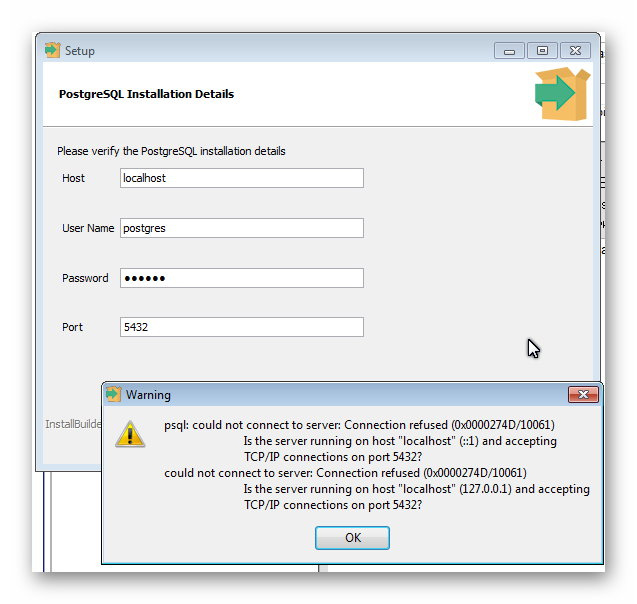
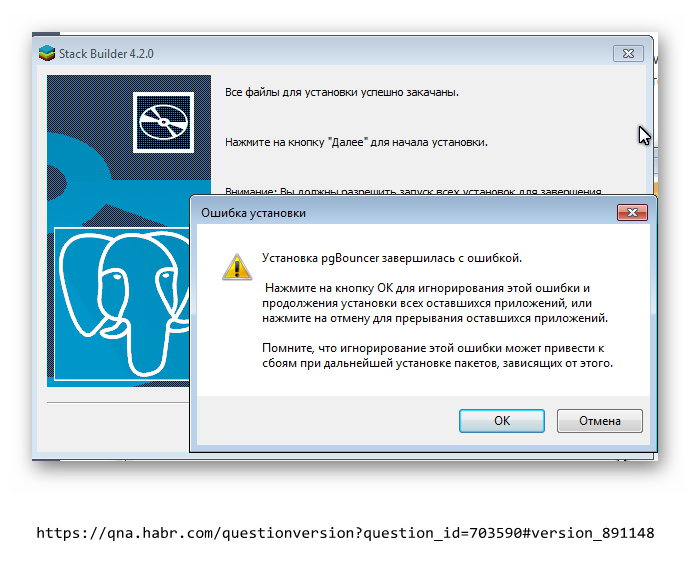
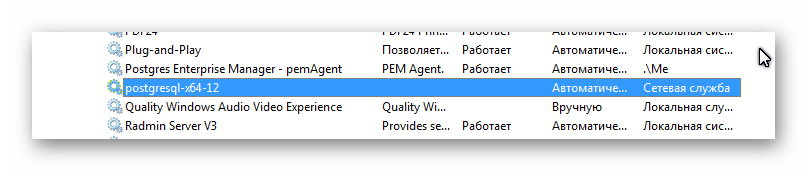
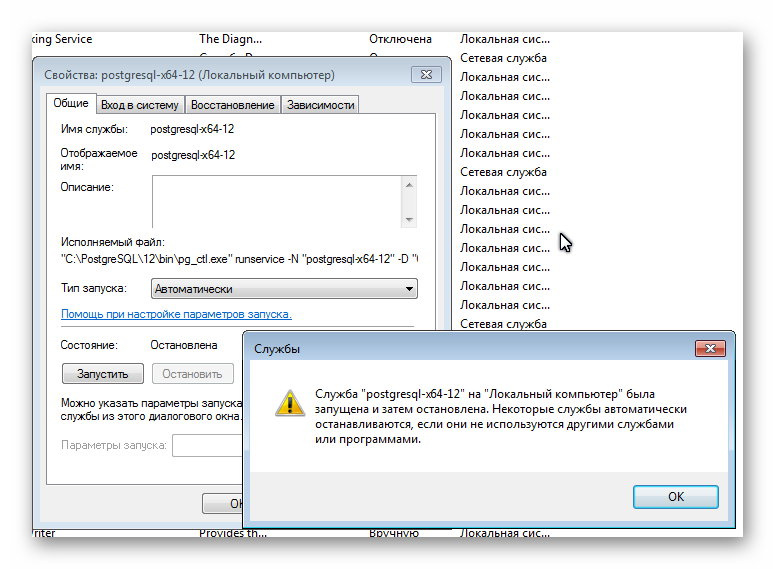
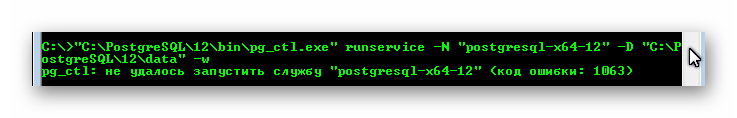
if you continue then when you enter the admin panel it is impossible to create a server in the browser using pgAdmin4 - connection to the service is also
impossible service start line -
"C:\PostgreSQL\12\bin\pg_ctl.exe" runservice -N "postgresql-x64-12" -D "C:\PostgreSQL\12\data" -w
And I inserted it into the command line - it does not start either in the normal or in the admin command line:
C:\>"C:\PostgreSQL\12\bin\pg_ctl.exe" runservice -N "postgresql-x64-12" -D " C:\PostgreSQL\12\data" -w
pg_ctl: Failed to start service "postgresql-x64-12" (error code: 1063)
Tried googling - the problem is not new, but mostly everyone has it after long use - the cache was cleaned, the settings were reset, some were reset - and everything started, but I have nothing to clean and reset - a clean new installation, strange, what should I do?
Answer the question
In order to leave comments, you need to log in
I did not install it on Windows, but the manufacturer does not claim support for version 12 on Windows 7
https://www.postgresql.org/download/windows/
Try my option
1. Install the English language pack
2. create a windows postgres user
3. Log in to this account and set the EN_US encoding for non-unicode programs
4. Set the language and Region sorting to English, data display to English
5. create LC_* variables and set locale C
6. run the installer as administrator
7. if something goes wrong, create a cluster from the command line, check there that extended UTF mode is disabled, if necessary, change console messages with the chcp command 1251
Plus, see this question
How to install postgres 12 on windows 10?
Didn't find what you were looking for?
Ask your questionAsk a Question
731 491 924 answers to any question