Answer the question
In order to leave comments, you need to log in
Why Linux does not see the USB flash drive?
Hello!
The command sudo fdisk -l sees the flash drive. But it is not visible as a connected device.
How to make the flash drive connect normally?
Thank you!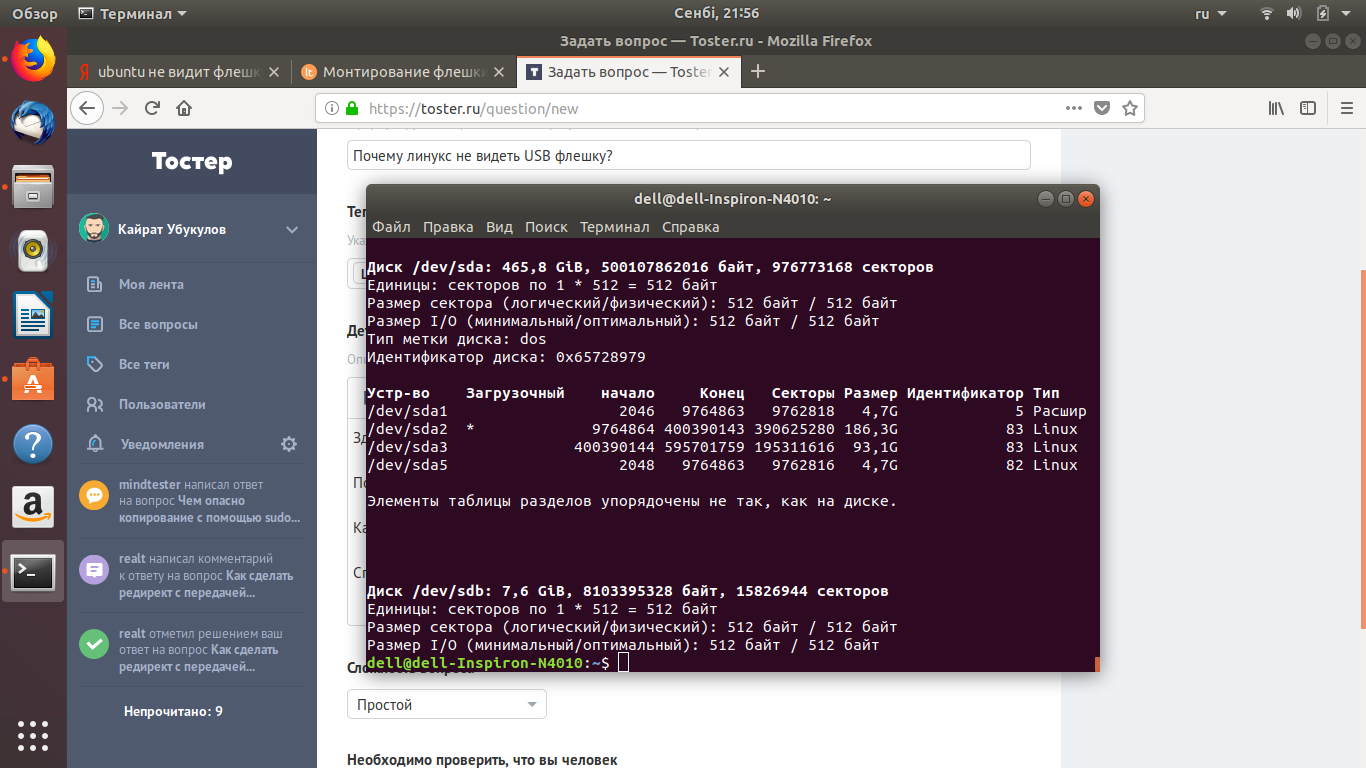
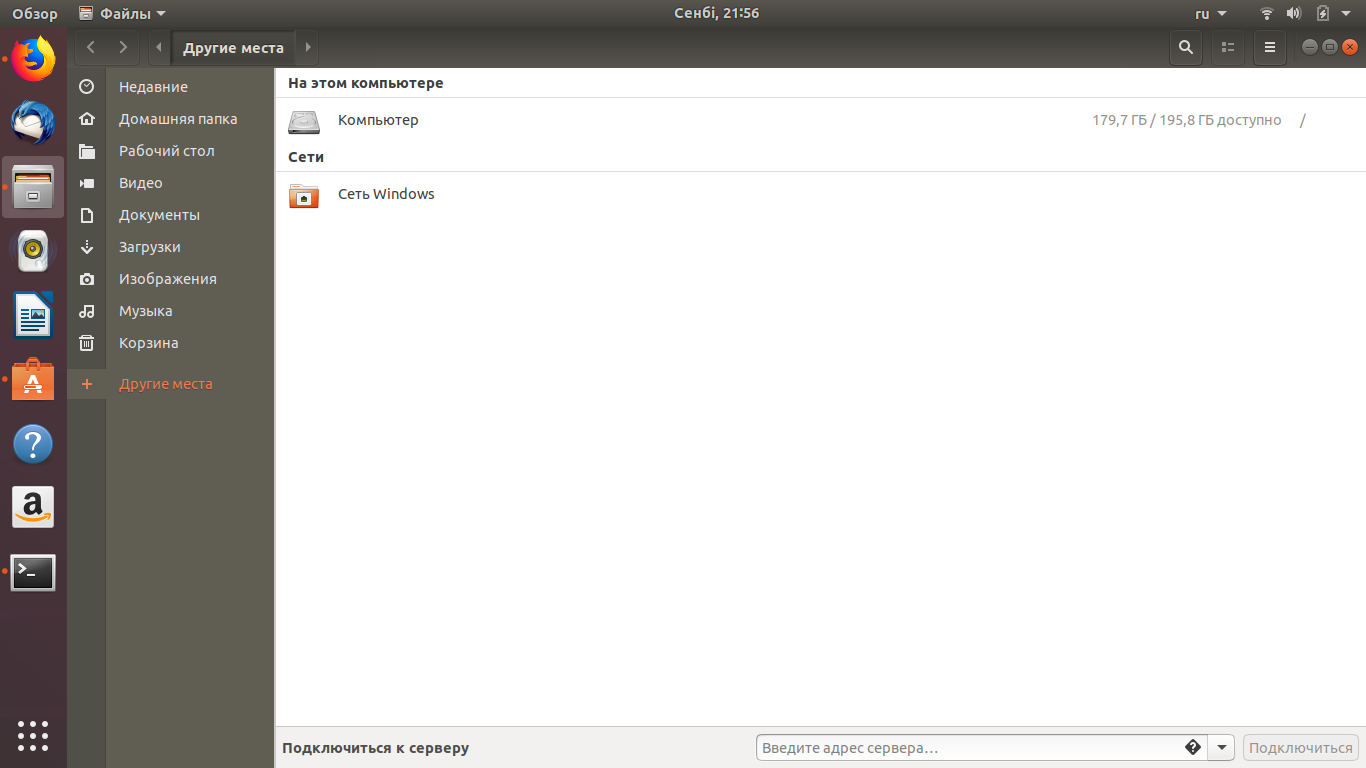
Answer the question
In order to leave comments, you need to log in
there are no partitions on your flash drive, so it is not visible in the file manager. create partitions with e.g. gparted.
Usually it is shown in the file manager, it is enough to select the type "connect device" or something like that from the context menu. I don’t use the gnome, because I don’t know the features of its file manager.
You can mount from the terminal, but then be careful with unmounting.
two options.
- There are no partitions on the flash drive (unlikely, if from the store, they are always formatted into one exFAT partition)
- The flash drive is not connected automatically
Not always the flash drive is connected automatically. Check your environment settings and automount permissions
Didn't find what you were looking for?
Ask your questionAsk a Question
731 491 924 answers to any question