Answer the question
In order to leave comments, you need to log in
Why isn't Vue updating the HTML?
I decided to try to work with vue, but something got stuck on the simplest behavior. I can't figure out why the page isn't refreshing. There is this code:
<html>
<header>
<script src="https://unpkg.com/vue"></script>
</header>
<body>
<div id="card">
<div>{{cardData[0]}}</div>
<div>{{cardData[1]}}</div>
</div>
<script>
var data ={
cardData:["1","2"],
showType:true
};
var app = new Vue({
el:"#card",
data: data
})
</script>
</body>
</html>data.cardData[0]='jgvv'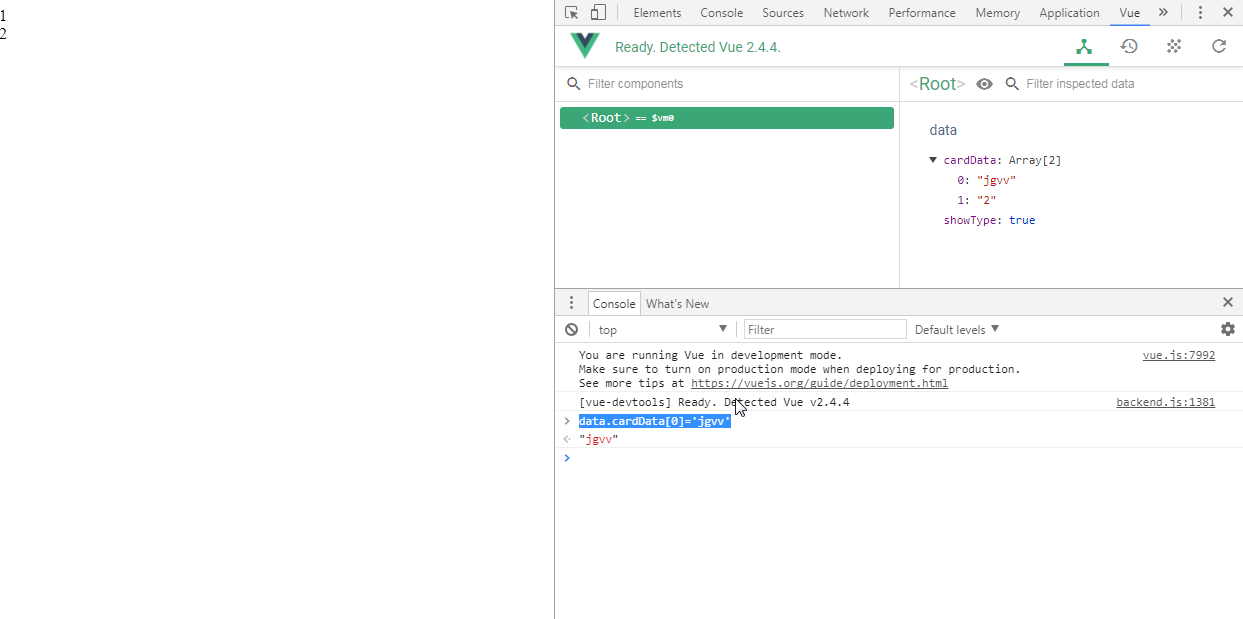
Answer the question
In order to leave comments, you need to log in
Didn't find what you were looking for?
Ask your questionAsk a Question
731 491 924 answers to any question