Answer the question
In order to leave comments, you need to log in
Why is Yii2 not installed on Win 10 via Composer and archive?
I tried to install in 2 ways:
In the first one, through the archive in XAMPP, following the instructions, I went to the directory ( D:\sites\yii\common\config.main.php) common -> main.php and in the request 'cookieValidationKey' => ' ', // specifying "false" https://i.stack.imgur.com/oFVoc.jpg
file php.init (batch file) '
0 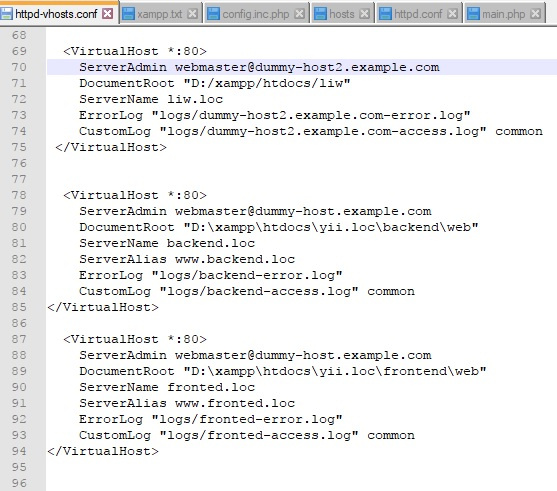 '
'
Development 2 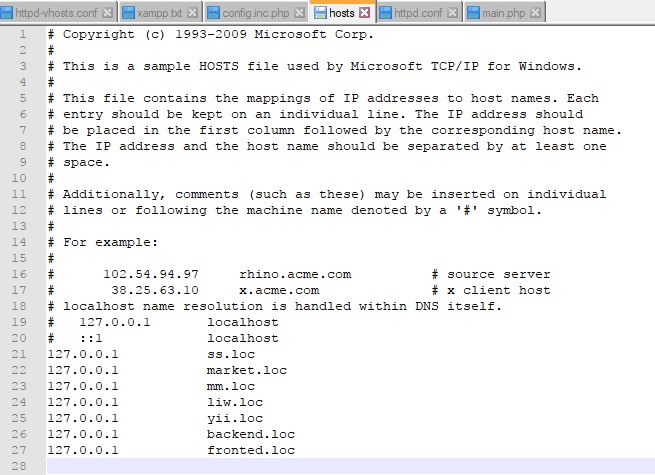 DIR C:/Windows/System32/drivers/etc/hosts
DIR C:/Windows/System32/drivers/etc/hosts
So that the fronted.loc and backend.loc pages open in the browser, as the author advises here tvoi-kulinarenko.ru/watch/qt9th33ViRk-ustanovka-yi... But only folders are opened ((
2 way through COMPOSER in Open Server I tried to update the plugin with the composer self-update command, disable the plugin - after the commands composer global require fxp/composer-asset-plugin --no-plugins and composer create-project yiisoft/yii-app-advanced./ 2.0.12 only 2 files 1 KB create-project and global or self-update are created in the folder and that's it. ( 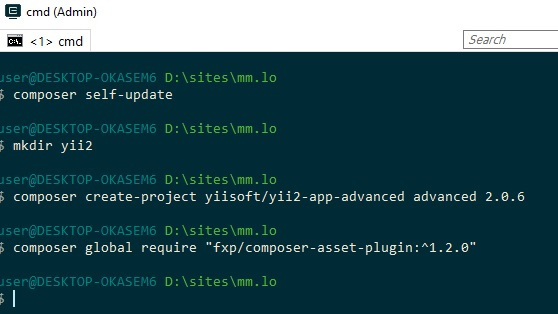 Screenshot) Why is that?
Screenshot) Why is that?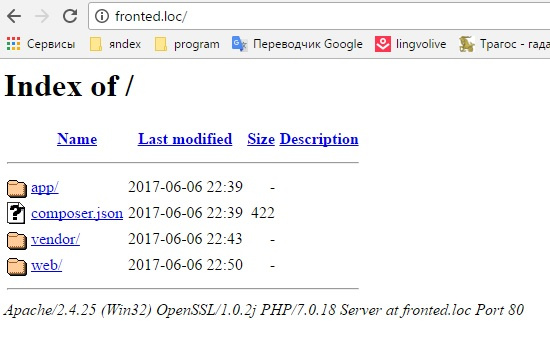
Answer the question
In order to leave comments, you need to log in
Good evening.
We continue our communication.
I don't know what you've done, but I don't see much of a problem when installing from an archive.
To do this, I specifically put xampp in virtualbox on windows 7 (I just don’t have dozens, I don’t use it).
So how I did:
1) Installed xampp without any settings with the default installation path (C:\xampp)
2) Created the yii2 directory in the C:\xampp\htdocs directory
3) Copied the contents of the archive
to the yii2 directory
4) Moved to yii2 directory and opened the init.bat file in a text notepad
5) Edited the line of the file,
replaced it with the line
where in PHP_COMMAND you specified your php installation path, you, of course, will have a different one, you will find it in the xammp directory.
6) After editing the init.bat file, I clicked "save" and ran the file.
7) In the browser, I entered the address localhost/yii2/frontend/web and got a working site. Version framework 2.0.12
PS
In order for you to open the site at the address http://frontendyou need to do the following:
Open the file C:\xampp\apache\conf\extra\httpd-vhosts.conf and add virtual hosts
<VirtualHost *:80>
ServerAdmin [email protected]
DocumentRoot "C:\xampp\htdocs\yii2\frontend\web"
ServerName frontend
ServerAlias www.frontend
ErrorLog "logs/frontend-error.log"
CustomLog "logs/frontend-access.log" common
</VirtualHost>http://frontend. Didn't find what you were looking for?
Ask your questionAsk a Question
731 491 924 answers to any question