Answer the question
In order to leave comments, you need to log in
Why is wp-login.php not loading via filezilla?
what is the point. my test site on wp has crashed (I can't log in to the admin panel, it says "there was a critical error on the site"). I found this guide https://hostenko.com/wpcafe/hacks/wordpress-login-... where they advised me to download a new wp-login file and replace the existing one via ftp. I upload through filezilla, I see that the weight of the file is zero instead of the proper weight, therefore the file is empty, and when you open it it is empty. editing doesn't help. the panel indicates that the transfer was successful, but in fact I did not receive what I needed. through the hosting panel, the host simply does not want to accept, says that it was not possible to save the file, an error and what kind of error is not indicated ((please tell me, what could be the matter? I'm not a professional
backup before all the manipulations I did.
Answer the question
In order to leave comments, you need to log in
maybe the ftp manager is buggy. Close it completely and try downloading the required file again. Be sure to ask:
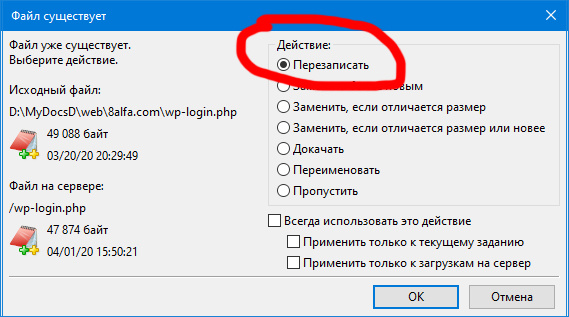
>Chmod is different. Check. For files, it should be 644. For directories, 755.
Perhaps, for security, this particular file has 444, fix it to 644, and then after replacing the file, return it back to 444;
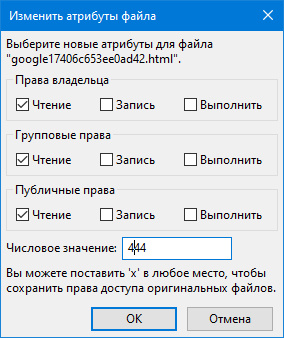
Hello!
my wp test site crashed
I upload, I see that the weight of the file is zero instead of the proper weight
ls -lh. You will see the files sites, as well as the owner to which the files belong. To change, use the command chownDidn't find what you were looking for?
Ask your questionAsk a Question
731 491 924 answers to any question