Answer the question
In order to leave comments, you need to log in
Why is three.js not loading vox format?
We need to load the model from magica-voxel, (vox format), using webpack 5. THREE.JS is included locally. Writes:
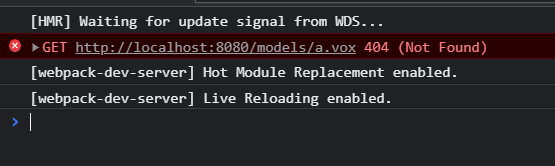 , the same thing happens with gltf. I need a voxel graphics loader for webpack. host takes files from the dist/build folder. But I did not find such a loader.
, the same thing happens with gltf. I need a voxel graphics loader for webpack. host takes files from the dist/build folder. But I did not find such a loader.
threejs file:
import * as THREE from '../build/three.module.js';
import {
VOXLoader,
VOXMesh
} from '../examples/jsm/loaders/VOXLoader.js';
// ***** sizes *****
const sizes = {
width: window.innerWidth,
height: window.innerHeight
};
// ***** scene, camera, renderer *****
const scene = new THREE.Scene();
const camera = new THREE.PerspectiveCamera(75, sizes.width / sizes.height);
camera.position.set(-3, 2, 4);
const renderer = new THREE.WebGLRenderer({
antialias: true
});
renderer.setSize(sizes.width, sizes.height);
document.body.appendChild(renderer.domElement);
// // ***** VOXLoader *****
// const loader = new VOXLoader();
// loader.load('../models/a.vox', (vox) => {
// scene.add(vox.scene);
// });
const loader = new VOXLoader();
loader.load('../models/a.vox', function (chunks) {
for (let i = 0; i < chunks.length; i++) {
const chunk = chunks[i];
const mesh = new VOXMesh(chunk);
mesh.scale.setScalar(0.0015);
scene.add(mesh);
}
});
// ***** resize screen and camera *****
window.addEventListener('resize', () => {
camera.aspect = sizes.width / sizes.height;
camera.updateProjectionMatrix();
renderer.setSize(sizes.width, sizes.height);
});
// ***** render function *****
const animate = () => {
requestAnimationFrame(animate);
renderer.render(scene, camera);
};
animate();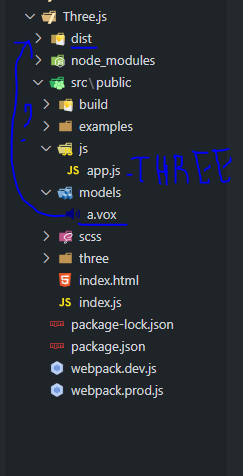
Answer the question
In order to leave comments, you need to log in
Didn't find what you were looking for?
Ask your questionAsk a Question
731 491 924 answers to any question