Answer the question
In order to leave comments, you need to log in
Why is there no suitable kit in Qt?
This is the first time I've encountered such a problem. I have ubuntu, nothing works! it says "There is no suitable kit. Add a kit in the settings or through the SDK maintenance tool." Here I click on the settings there is nothing to choose!
I go to Qt Creator, click create a new project, choose Non-Qt > Plain C++ > Select, Project lacation next, Build system next, I have nothing in Kits and it says what I wrote above! and without that, I can't continue.
Answer the question
In order to leave comments, you need to log in
Faced now with the given problem, but only under Windows. Initially, I only installed Qt Creator . But Qt Creator is only an IDE. You can not install Qt Creator separately, but immediately run a large installer of all Qt components and install all the necessary components through it, including Qt Creator.
Because I already have Visual Studio 2013 installed, so instead of Qt/Qt 5.10.1/MinGW 5.3.0 32 bit and Qt/Tools/MinGW 5.3.0 I first tried installing Qt/Qt 5.10.1/MSVC 2013 64-bit . This option also works, but there was no debugger in the bundle that appeared. Therefore, I opted for MinGW, because. it has a GDB debugger.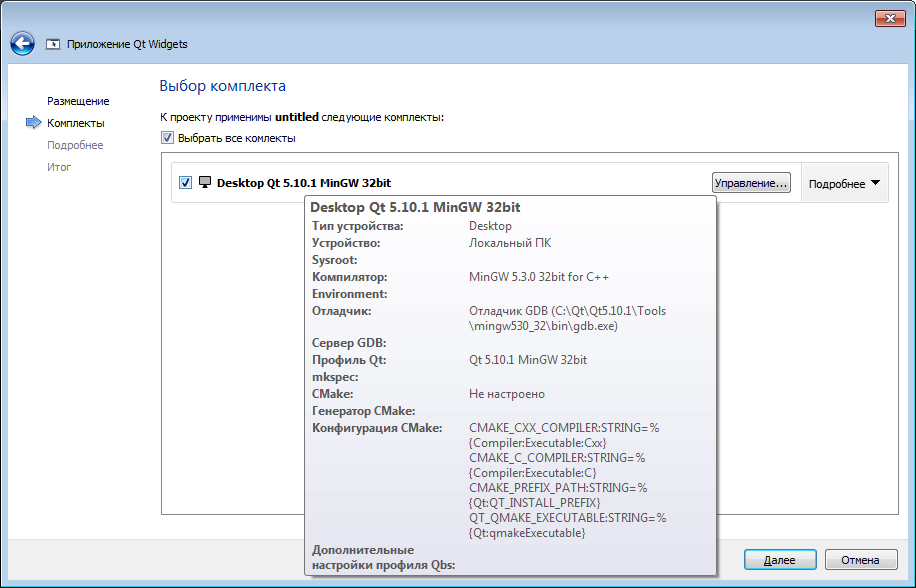
Didn't find what you were looking for?
Ask your questionAsk a Question
731 491 924 answers to any question