Answer the question
In order to leave comments, you need to log in
Why is there no remote access to WAMP?
Installed and launched.
Made recommendations on
https://oblako.kz/help/windows/ustanovka-i-nastroi...
Enabled the port:
I solved the problem by disabling the firewall for port 80.
Go to Search on the right side of the window.
look for "firewall".
open "firewall with advanced".
go to inbound rules.
click "new rule".
select the "Port" option.
click "next"
select "TCP" option.
select "Specific local ports:".
enter "80" in the next text field
click next.
select Allow connection.
click "Next".
click "Next".
enter the name "Allow port 80 rule".
click "Next".
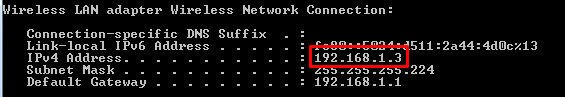
Answer the question
In order to leave comments, you need to log in
> But for some reason it is local.
this IP address is either manually specified in the network adapter settings, or is issued to the network adapter via DHCP from the router to which the computer is connected.
an address from a private range, yes, which means that you have the Internet through NAT on the router. if the provider gives you (your router) a white IP address, then you need to configure the forwarding of the port you need (TCP 80) on the router to the IP address of the computer.
if the provider gives you a gray IP address, then first order a white IP address from him, and then return to the previous paragraph.
Didn't find what you were looking for?
Ask your questionAsk a Question
731 491 924 answers to any question