Answer the question
In order to leave comments, you need to log in
Why is there no access to the FTP folder?
Hello!
I have an RT-GM-2 router from RTK, it has an FTP Server.
The router detects the disk and the server seems to be working, the disk is visible on the network and opens through the Windows Media Player, you can also access it through the built-in file manager from your smartphone and Smart TV.
But when you enter through Windows Explorer, through the address ftp://192.168.1.1/ , it gives an error "There is no access to the folder", and third-party file managers cannot open the disk on the smartphone!
Everything that could be googled, I did.

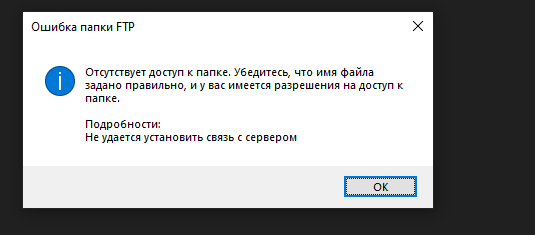
Answer the question
In order to leave comments, you need to log in
I found this manual
First of all, in the "Security" => "ONT Access Control Configuration" section, check the box "Enable the LAN-side PC to access ONT though FTP"
And in the "Root Directory Path" field there is no slash, you must enter " usb-152d-DC4041_1 / "
Maybe this is your case, try
Hey!
I agree with the graf_Alibert manual .
Also, if the error remains exactly the same, then you have a problem with read access to the folder and contents.
It is necessary to provide more advanced access.
Perhaps you do not have rights for users or other users to read.
This can be corrected in different sections of the folder properties.
For example:
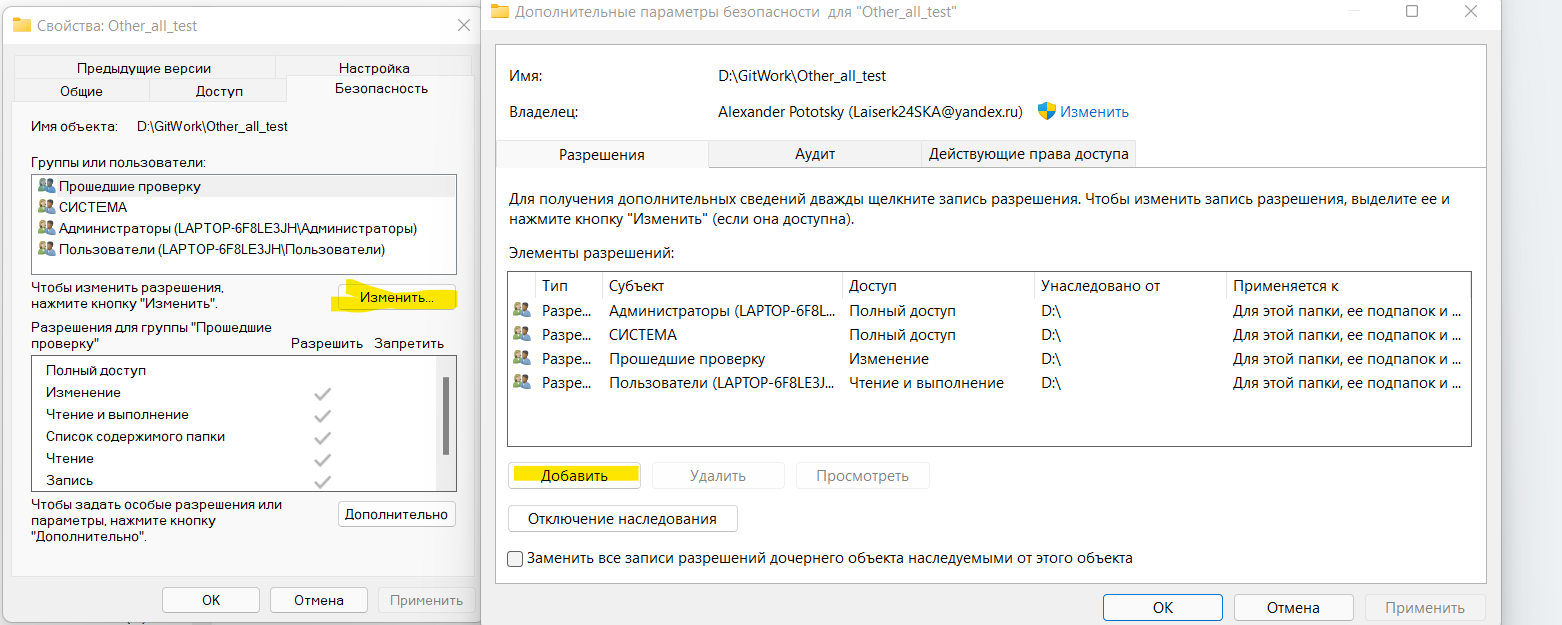
Resolved this issue.
Since the desired settings item is closed for a regular user (even admin-a) and only the so-called. "superadmin" - i.e. from the operator, then resolved the issue through a support request. Chat in your account. They ask for account details and for whom the contract is concluded. The application was something like this: "Please enable through the "Security" menu in the "Setting up access to the terminal" permission to write a USB disk via FTP over a local area network (LAN)." Since the interface was in Russian, I could not write the exact name of the desired item (“Enable the LAN-side PC to access ONT though FTP”). But after the application, a technical specialist called directly, connected with "super rights" to my router and we went step by step to the desired item and ticked the box. Everything worked.
PS - while connected via Total Commander, indicated the address 192.168.0.1:21 then the name and password, nothing else - if you specify a remote directory, it creates a new empty directory with that name and does not show the contents of the disk. While I could not configure the connection as a network drive, I understand)
Didn't find what you were looking for?
Ask your questionAsk a Question
731 491 924 answers to any question