Answer the question
In order to leave comments, you need to log in
Why is there a gap between divs?
I type in Bootstrap, I didn't make any changes to the files.
The structure is as follows:
<div>
<div>
<button></button>
<button></button>
</div>
</div>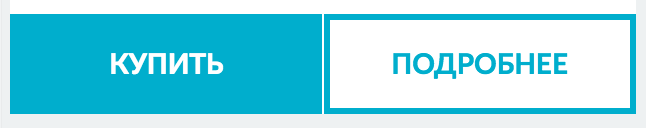
Answer the question
In order to leave comments, you need to log in
If you use bootstrap then form a grid using its classes, why bike:
<div class='container'>
<div class='row'>
<button class='col-xs-6'></button>
<button class='col-xs-6'></button>
</div>
</div>Didn't find what you were looking for?
Ask your questionAsk a Question
731 491 924 answers to any question