Answer the question
In order to leave comments, you need to log in
Why is the Windows 10 camera not working?
Recently, I encountered a problem, the Asus ZenBook 14 UX325 laptop, the camera stopped working, instead of the image from it, I get the following picture:
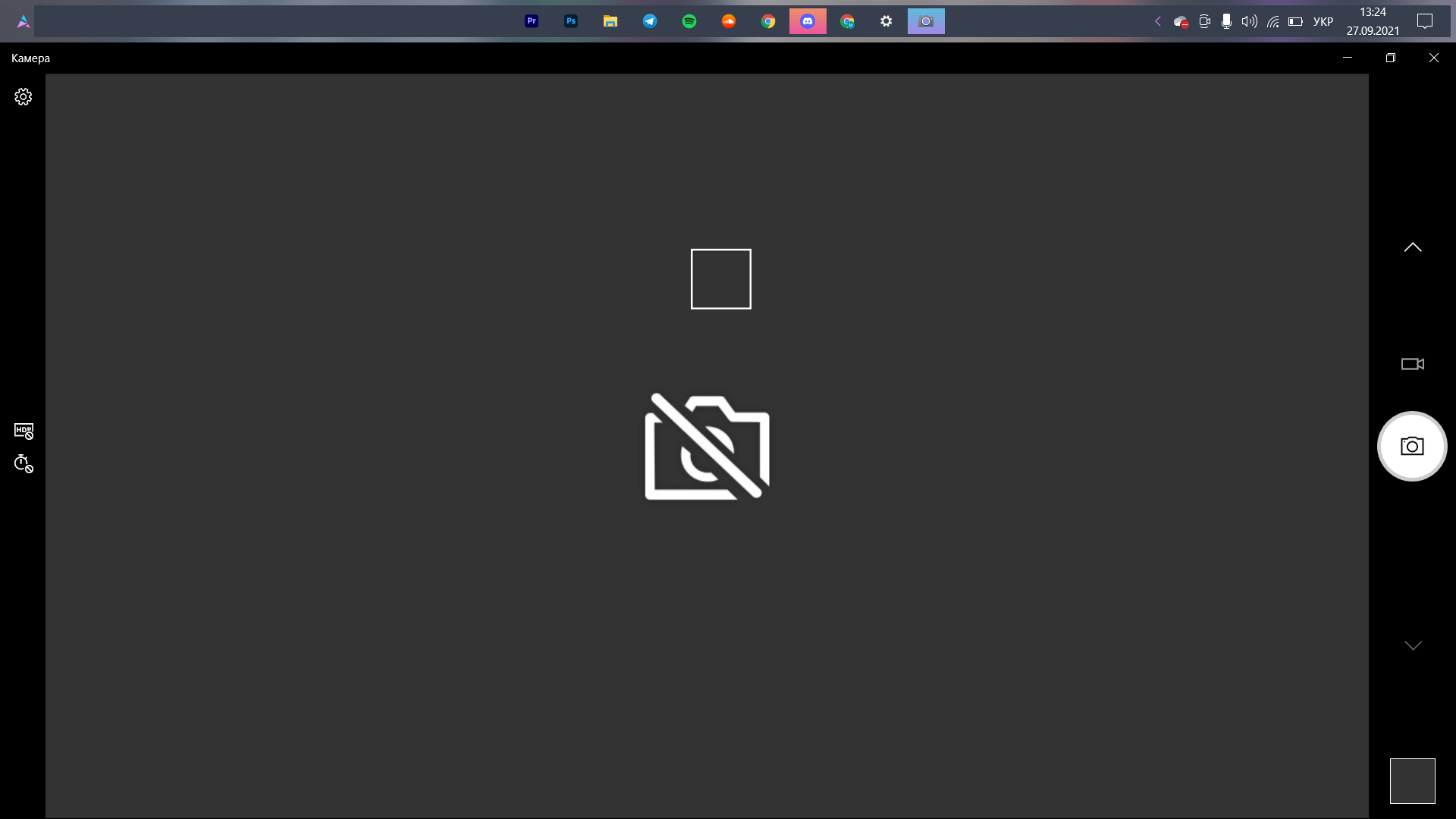
At the same time, the light on the camera is on.
Answer the question
In order to leave comments, you need to log in
The camera can be simply disabled in the OS. Go through the chain Settings - Privacy - Camera (in the left column), and see if it is enabled. If it is off, turn it on (there is a "Change" button or an engine for this). Below are the sliders that allow / deny access to the camera for individual applications.
The same applies to the microphone.
Here is a screen of the dispatcher:
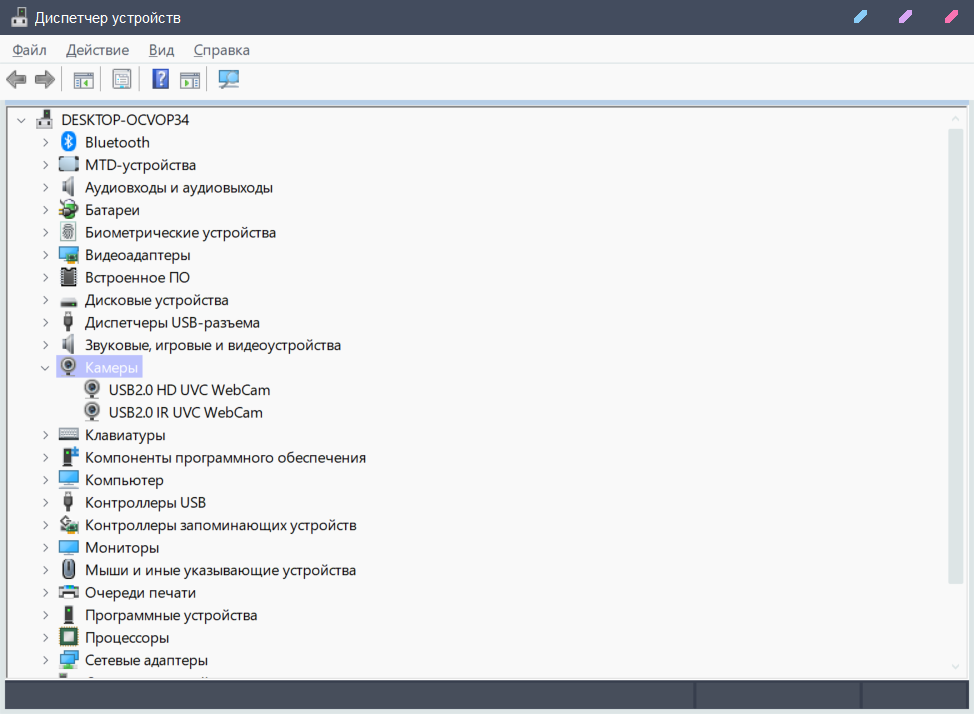
And here are the drivers separately:
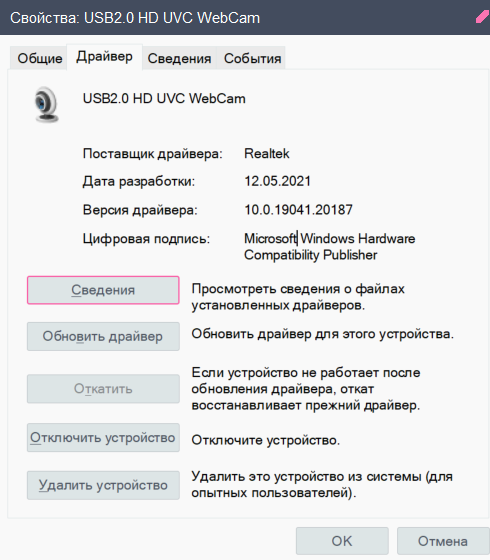
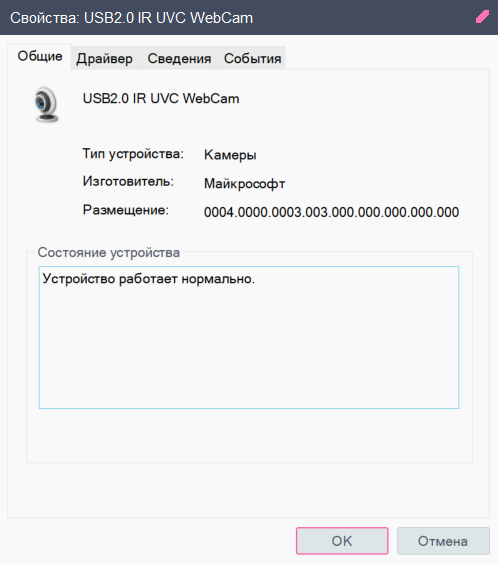
I myself encountered this, find the "fn" key on the laptop and usually the "f10" key turns off the camera there the picture will be a crossed out camera press both buttons at the same time if it does not help make sure that you have all the drivers and try again
Didn't find what you were looking for?
Ask your questionAsk a Question
731 491 924 answers to any question