Answer the question
In order to leave comments, you need to log in
Why is the use of a proxy to a local address automatically enabled?
For some reason, proxies were automatically turned on in Windows 10, and to a local address:
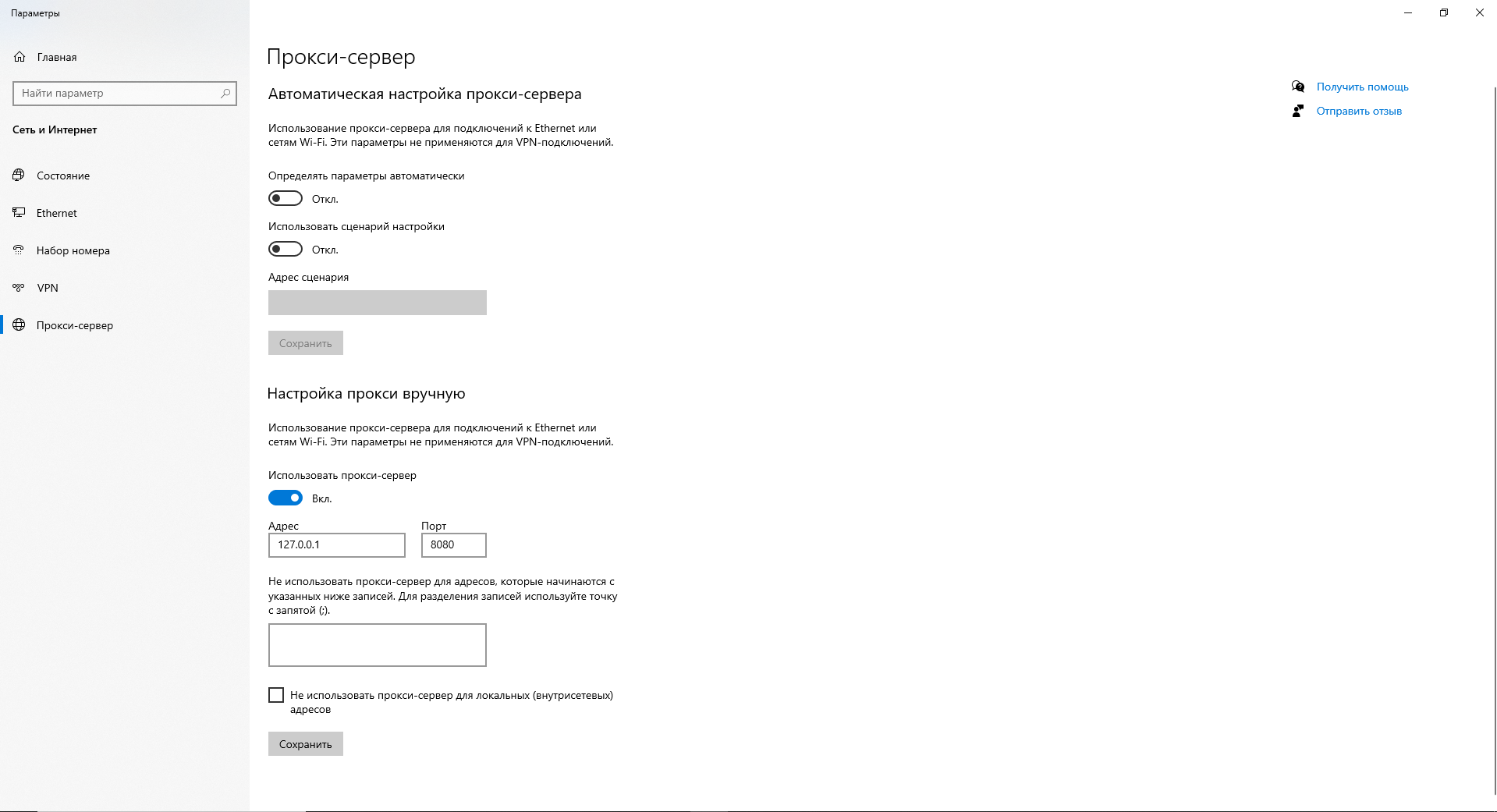
If proxying to a third-party address was turned on, I would dig in the direction of infecting all my traffic with a virus and a sniff or something worse ...
But the address is local.
What does the problem appeared after Windows 10 automatically installed its "New Unique Browser Version" Microsoft Edge.
Proxies turn on at random intervals. They may not turn on at all for the entire PC session, they may turn on every 25-30 minutes.
Reverting the system to an update is not an option.
Answer the question
In order to leave comments, you need to log in
Problem solved.
Run an elevated command prompt
Run netstat -abno | findstr LISTENING | findstr :8080 and write down the last number in the displayed line. This is the PID of the process listening on this port.
Launch Task Manager (Ctrl+Shift+Esc) and go to the Details tab. Find the process with the matching PID.
Right-click on the found process and select "Open File".
Still in Task Manager, make sure the process is selected and click End Task to kill it.
Now delete the file the process belonged to (explorer should have popped up with the selected file when you clicked "Open file location" earlier.
Now clean up the proxy settings .
Source
Didn't find what you were looking for?
Ask your questionAsk a Question
731 491 924 answers to any question