Answer the question
In order to leave comments, you need to log in
Why is the "use default gateway on remote network" checkbox not enabled in the "remote router" connection in RRAS?
Hello.
Tell me why the checkbox "use the default gateway on the remote network" is not active in the "remote router" connection in RRAS?
Task: Connect the server (2008R2 SP1) to the provider's vpn server so that it becomes visible on the Internet.
When creating a connection through a regular "workplace connection", everything works fine, it connects to the vpn, the Internet is available (of course, after checking the "use the default gateway on the remote network" checkbox) - screen 1
But this connection is terminated when other users connect to the server via RDP .
Raised the RRAS service (routing and remote access, screen 2), chose "secure connection between two private networks" and created a "remote router" connection there (didn't configure anything. created by default). Through it, the connection to the VPN occurs, but there is no Internet, and there is no opportunity to check the box "use the main gateway on the remote network" either! inactive. Why?
Thank you.
P.S. Correct me, maybe I created the connection incorrectly.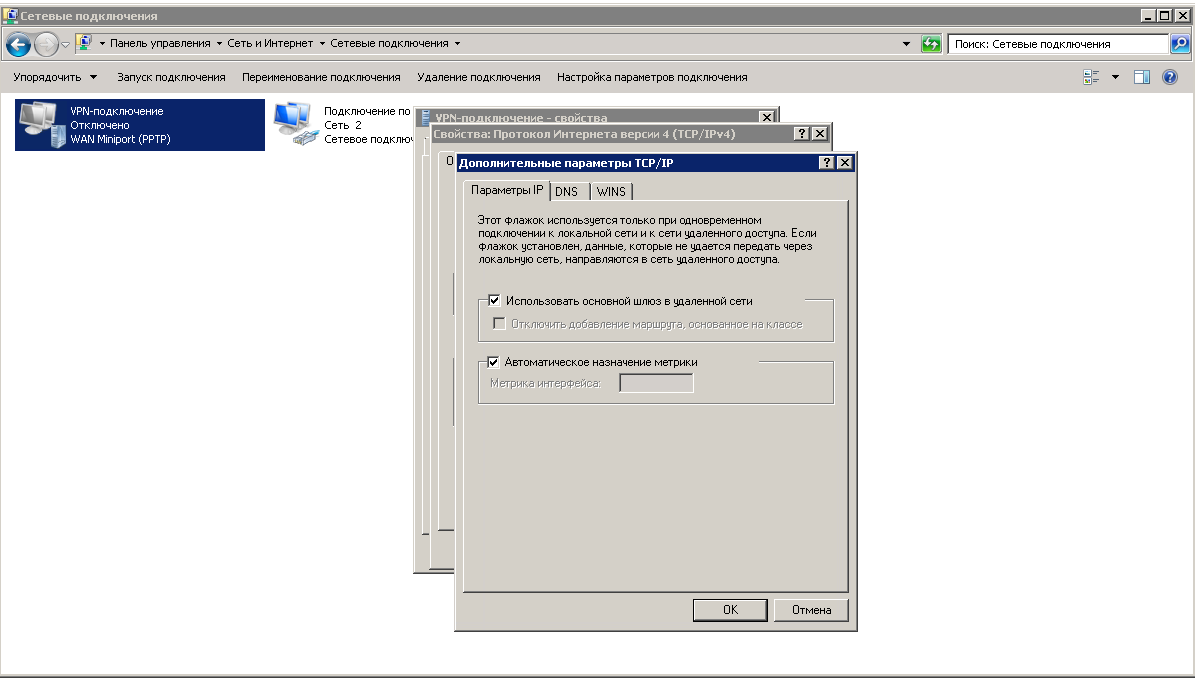
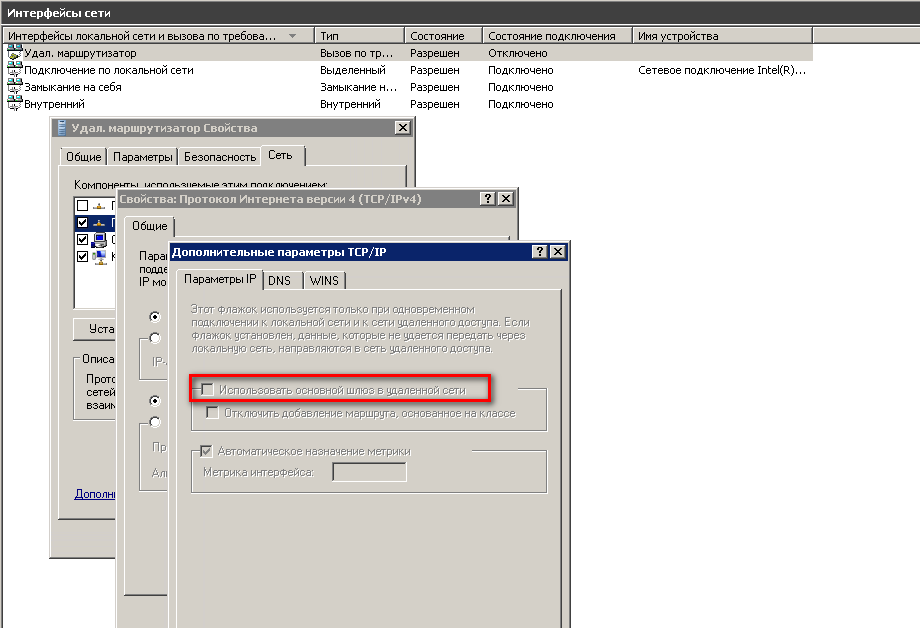
Answer the question
In order to leave comments, you need to log in
Didn't find what you were looking for?
Ask your questionAsk a Question
731 491 924 answers to any question