Answer the question
In order to leave comments, you need to log in
Why is the unit complaining about the code?
I'm trying to iterate over a list, but for some reason unity throws an error:
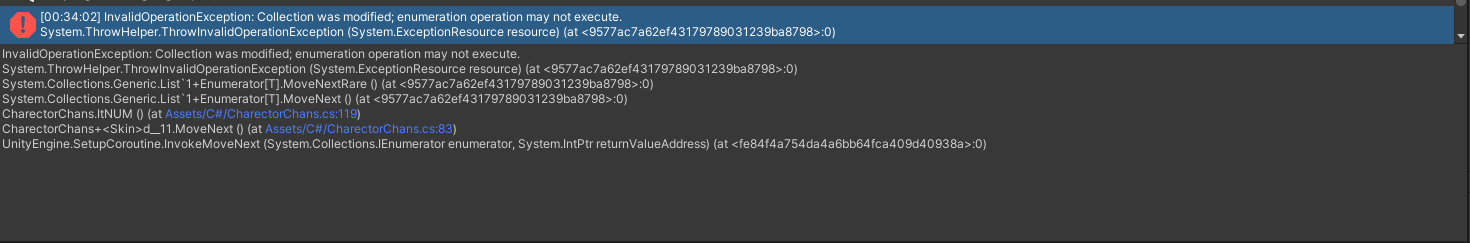
Here is the place where the error occurs:
foreach (int item in sv.ItsNum) //ąČą░ą╗čāąĄčéčüčÅ ąĘą┤ąĄčüčī
{
Debug.Log(item);
if(Num == item)
{
StartCoroutine(Skin());
}
else
{
sv.ItsNum.Add(Num);
}
}Answer the question
In order to leave comments, you need to log in
No, it's bad for him.
sv.ItsNum.Add(Num);
You can't change the collection you're iterating over. If you stupidly translated the error message, you wouldn't have to start a topic at all.
PS
Yes, here is the code itself with a bug, the longer the array, the more Nums will be added to it. And so it could be rewritten on two lines with Linq.
I think this is due to the fact that "Collection was modified". In other words, you are iterating over and modifying the collection at the same time. And sharp does not want to understand your collection frauds, so it refuses to work and spits a mistake at you.
For those who are especially lazy, there is a secret method that will make sharp work in this mess. All you have to do is... slip him a copy of the collection:
foreach (int item in sv.ItsNum.ToList()) //čéčāą┐ąŠ ą║ąŠą┐ąĖčĆčāąĄą╝
{
Debug.Log(item);
if(Num == item)
{
StartCoroutine(Skin());
}
else
{
sv.ItsNum.Add(Num);
}
}I think it's because of foreach but not a fact
Didn't find what you were looking for?
Ask your questionAsk a Question
731 491 924 answers to any question