Answer the question
In order to leave comments, you need to log in
Why is the text of BottomNavigationView items not showing?
I have an app with a BottomNavigationView that has a nested menu. As far as I know (I saw it on Google), you can put from 3 to 5 elements in the BottomNavigationView, but after adding 4 (or more) elements, the text remains only on the first button.
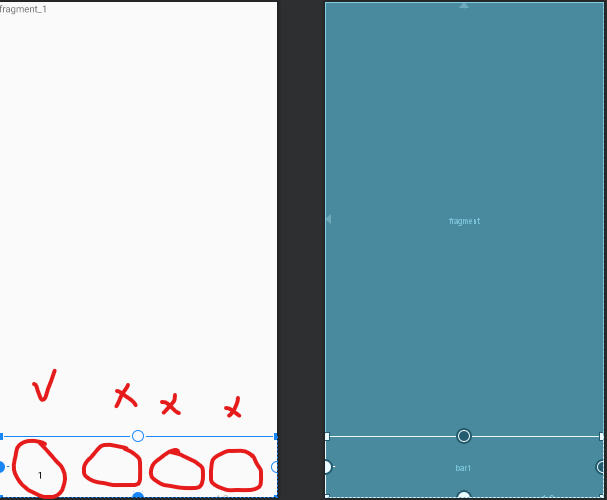
<?xml version="1.0" encoding="utf-8"?>
<menu xmlns:android="http://schemas.android.com/apk/res/android">
<item
android:title="1"
android:id="@+id/item1"
android:color="@android:color/black"/>
<item
android:title="2"
android:id="@+id/item2"
android:color="@android:color/black"
/>
<item
android:title="3"
android:id="@+id/item3"
android:color="@android:color/black"
/>
<item
android:title="4"
android:id="@+id/item4"
android:color="@android:color/black"/>
</menu>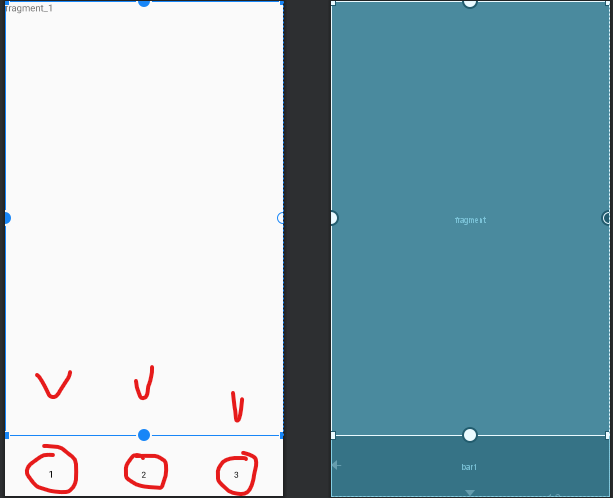
<?xml version="1.0" encoding="utf-8"?>
<menu xmlns:android="http://schemas.android.com/apk/res/android">
<item
android:title="1"
android:id="@+id/item1"
android:color="@android:color/black"/>
<item
android:title="2"
android:id="@+id/item2"
android:color="@android:color/black"
/>
<item
android:title="3"
android:id="@+id/item3"
android:color="@android:color/black"
/>
</menu>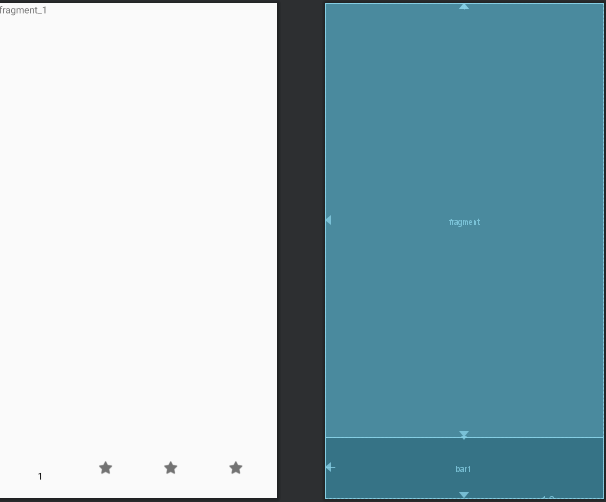
Answer the question
In order to leave comments, you need to log in
As far as I know (I saw it on Google), BottomNavigationView can contain from 3 to 5 elements

Didn't find what you were looking for?
Ask your questionAsk a Question
731 491 924 answers to any question