Answer the question
In order to leave comments, you need to log in
Why is the script text without line breaks in the developer tools in Chrome?
In the text editor Notepad ++ and in the standard notepad, the script is displayed normally - line by line. And in the chrome console, the script is displayed in a dozen lines, like this: 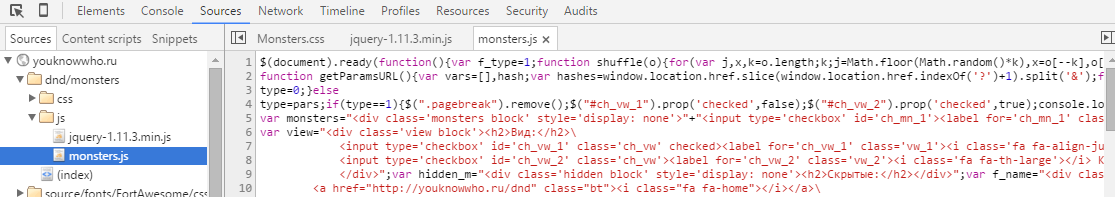
What could be the reason? Unable to start debugging, sorry.
As you can see on the screenshot, some of the lines, however, are transferred. Why they are, I have no idea.
Answer the question
In order to leave comments, you need to log in
It is possible that Windows line wrapping is used \r\n, which is recognized in N++, but ignored by Chrome.
In any case, any minified script can be brought to a readable form by clicking on the {}Pretty print button below the script and relatively easy to debug (breakpoints sometimes jump in this mode between the original script and the formatted one).
Didn't find what you were looking for?
Ask your questionAsk a Question
731 491 924 answers to any question