Answer the question
In order to leave comments, you need to log in
Why is the screen brightness constantly going off in ubuntu 16.04?
Hello everyone,
actually such a problem is that every time you start a laptop or corny, after every turn on the screen, its brightness is set to maximum. Although in the settings I set the brightness to about 70-80%. 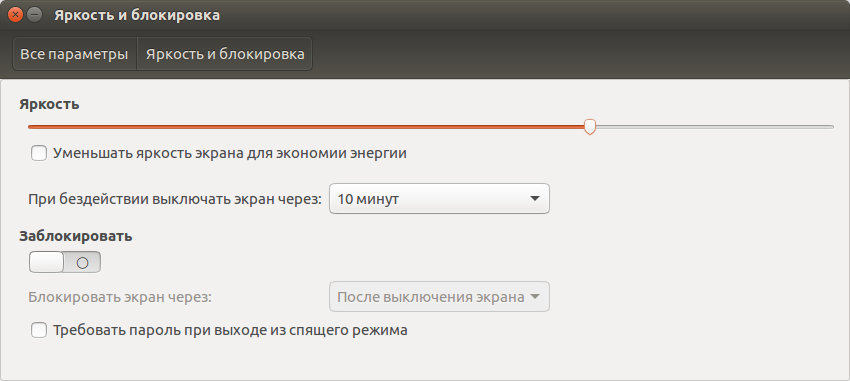
This is annoying because every time you have to go into the system settings and again set the brightness level that is comfortable for you.
Actually, the video card driver is proprietary. 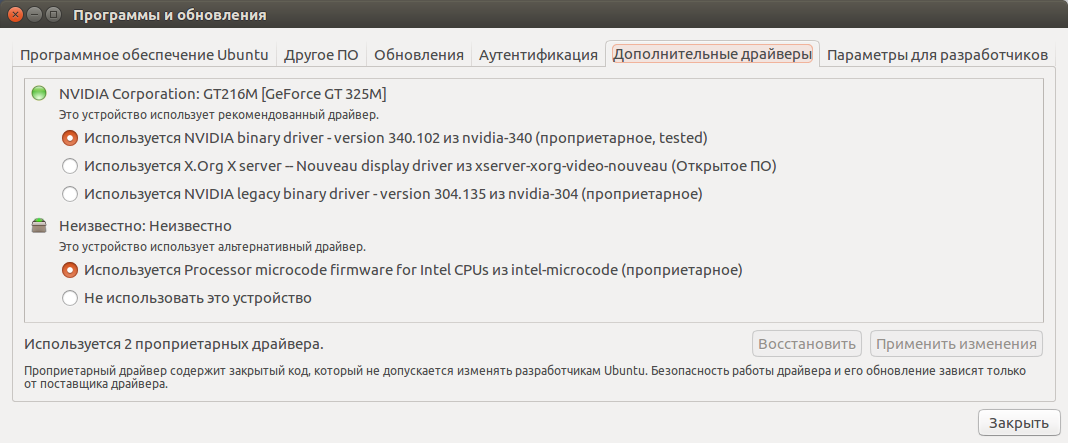
What I have not done and did as it is written here , anyway, after rebooting, the brightness is at maximum. On the standard driver that comes with Ubuntu, this happened every other time.
Tell me how to treat it? :)
Answer the question
In order to leave comments, you need to log in
BIOS dependent.
There are many different options, implementations, screen brightness adjustment - exactly at the logical level.
Most often this happens like this:
1. Turning on and initializing, backlighting 100%
2. System boot (and 90% manufacturer's calculation for Windows) and ACPI driver
3. The driver looks into the registry and takes the previous, set, backlight level
4. sets the backlight level .
In Linux, you installed a video driver, but the ACPI of the laptop is far from always supported by the system, in general, manufacturers, ACPI saw as they want, there are no requirements for this subsystem.
Some BIOS versions of some manufacturers have an item in the settings where you can set the default brightness.
But there is no solution to your question, namely a specific solution, here you need to smoke ACPI drivers, sit in the debugger and finish it yourself. OpenSource is OpenSource :)
Didn't find what you were looking for?
Ask your questionAsk a Question
731 491 924 answers to any question