Answer the question
In order to leave comments, you need to log in
Why is the network not working on a stationary computer under linux?
Hello.
I decided to install linux on my old stationary.
The Internet is distributed through the TPLINK router.
On the laptop, the Internet plows both on the waffle and via Ethernet perfectly. You don't need to set up anything.
There is no Wifi card on the stationary, I connect via LAN. The network does not want to work. Both via dhcp and statically.
It costs the only network card Realtek RTL8111/8168/8411 PCI Express Gigabit Ethernet Controller.
Installed before Fedora, then installed Ubuntu
I enter on it:
lspci -v
Kernel driver in use: r8169
Kernel modules: r8169
ip a
shows another interface besides lo - ens34, but without ip address
ping 8.8.8.8
connect: Network is unreachable
dmesg | grep8168
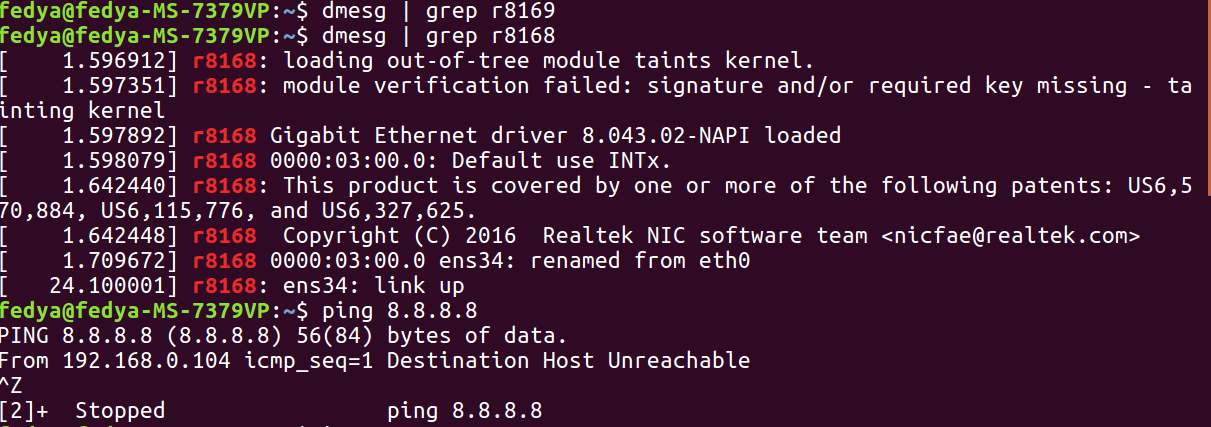
modinfo r8168
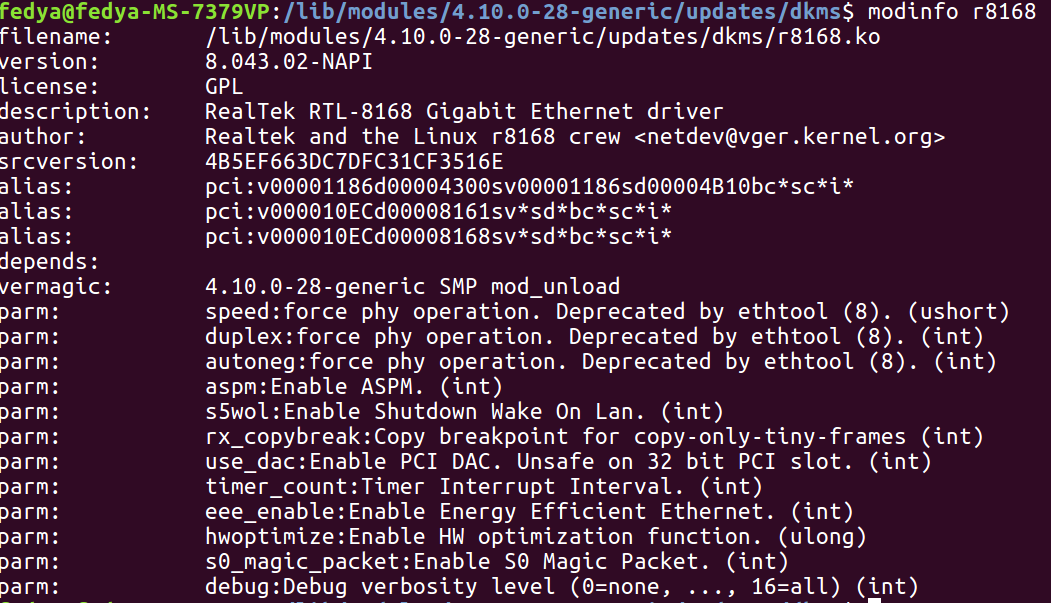
Answer the question
In order to leave comments, you need to log in
did you try to configure the network?
Apparently - the network card is turned off and does not start ...
If the first screen is yours, then they wrote you English in black - ens34: renamed from eth0. That is, ens34 is the device you are looking for :)
in /etc/network/interfaces
auto ens34
iface ens34 inet static
address 192.168.0.7
netmask 255.255.255.0
gateway 192.168.0.1
address and gateway do not forget to specify your
ps maybe something with the cable?
Didn't find what you were looking for?
Ask your questionAsk a Question
731 491 924 answers to any question