Answer the question
In order to leave comments, you need to log in
Why is the layer resized along with the artboard (Figma)?
I want to enlarge the artboard in order to draw the layout further, but for some reason, as its height increases, 2 icons also increase in height (on the right side of the header). I can't understand why. MB poked somewhere in the wrong place?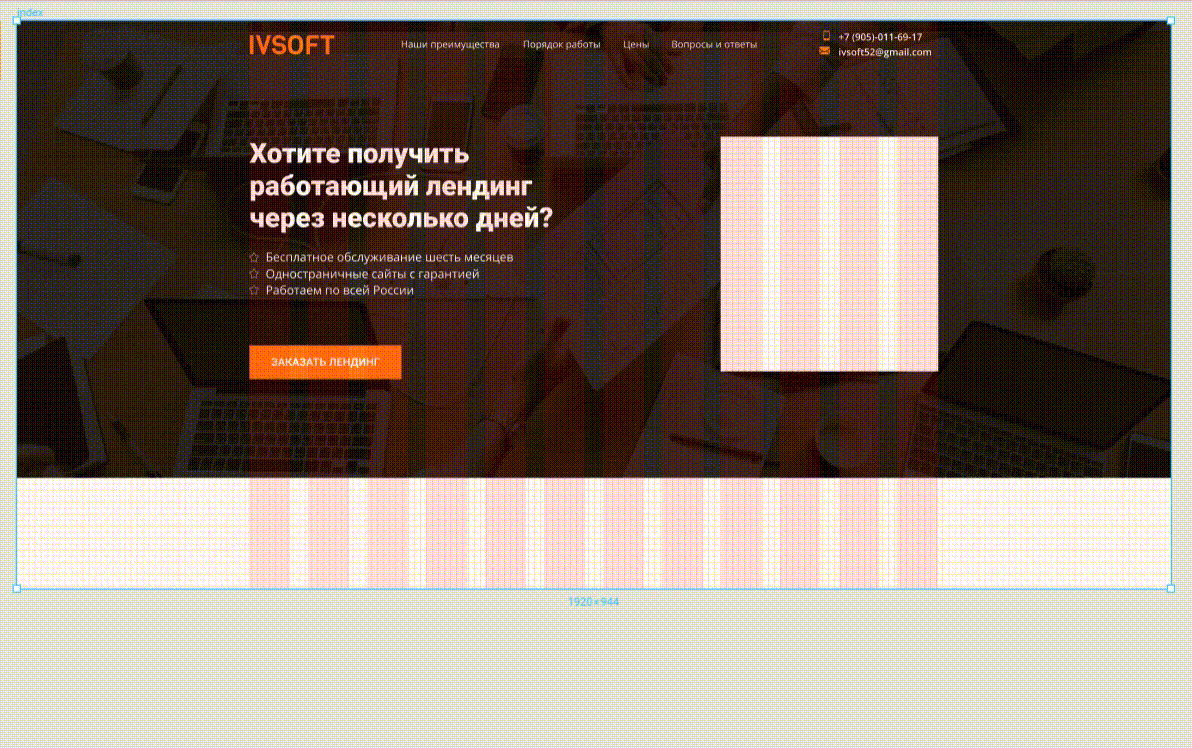
Answer the question
In order to leave comments, you need to log in
I can't understand why. MB poked somewhere in the wrong place?
It'll be this way forever. Hold down Ctrl/Cmd when resizing the artboard to avoid having to worry about constraints.
Check if you accidentally selected these two icons along with the workspace?
If not, then look in the properties of the icons themselves
Didn't find what you were looking for?
Ask your questionAsk a Question
731 491 924 answers to any question