Answer the question
In order to leave comments, you need to log in
Why is the font for xl devices reduced in bootstrap?
Hello, I just started learning Bootstrap. I wanted to make a small layout, it should look like this: 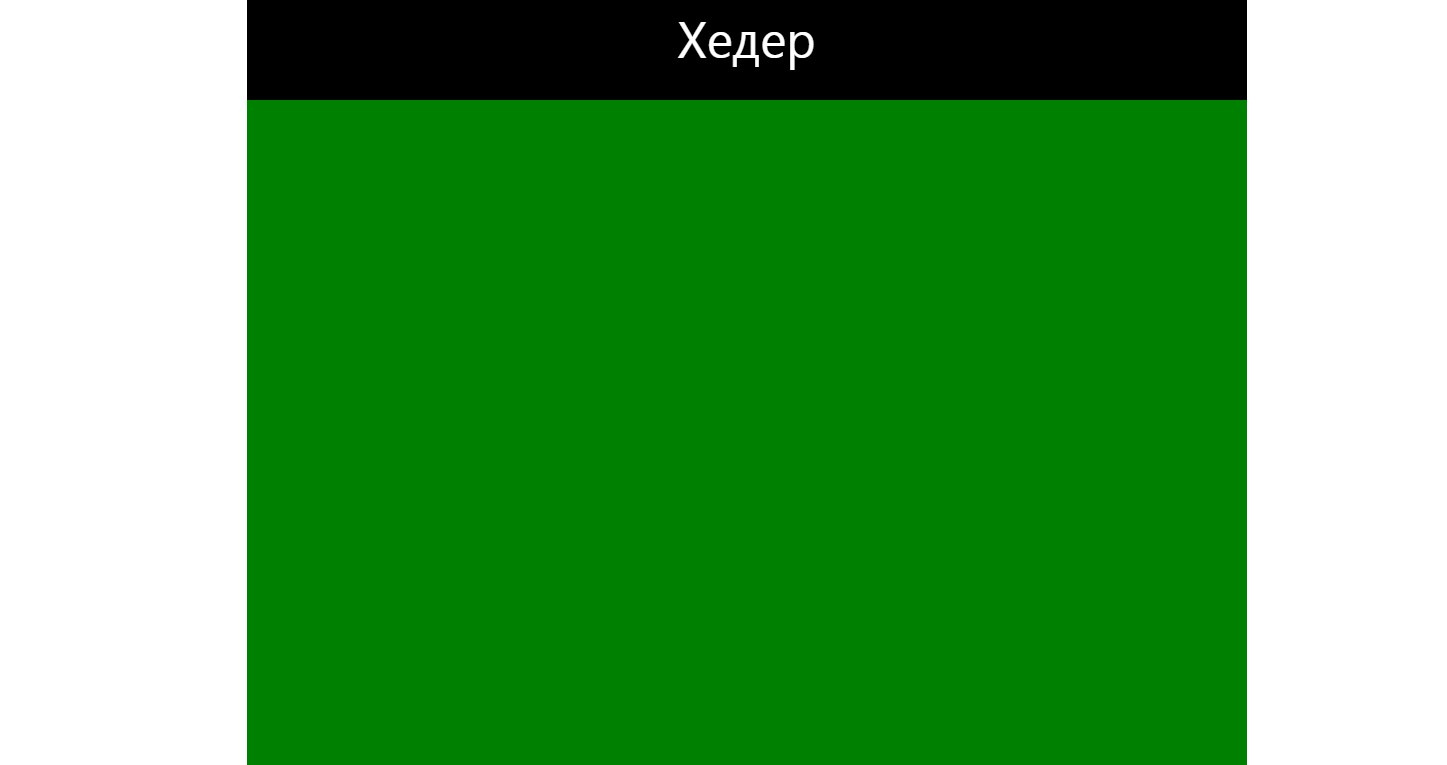
Here is the code:
index.html:
<div class="container">
<div class="row">
<div class="col-xl-12 col-sm-12 col-md-12">Хедер</div>
</div>
</div>@green:green;
@black:black;
@white:white;
.container{
background: @green;
width: 1000px;
height: 2000px;
}
.col-xl-12, .col-sm-12, .col-md-12{
background: @black;
width: 1000px;
height: 100px;
margin: 0px;
color:@white;
font-size:50px;
text-align: center;
}.col-sm-12, .col-md-12{
font-size:25px;
}Answer the question
In order to leave comments, you need to log in
Didn't find what you were looking for?
Ask your questionAsk a Question
731 491 924 answers to any question