Answer the question
In order to leave comments, you need to log in
Why is the data from the linked table not showing?
It seems to have done everything right, but gridView writes not set. Although there is a given user in the database. 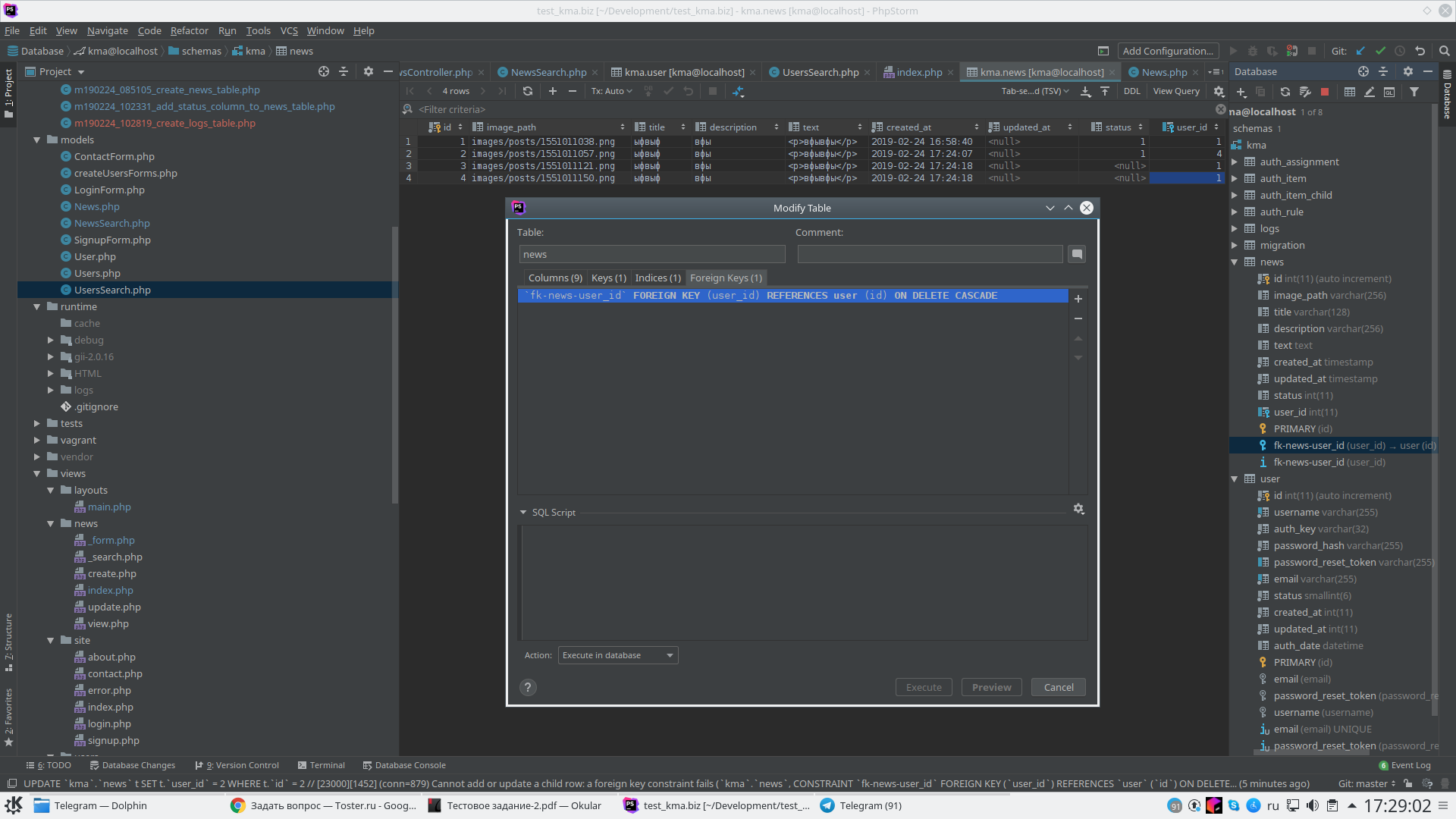 Here is the table itself with key derivation.
Here is the table itself with key derivation.
My implementation
In the news model
public function rules()
{
return [
...
[['status', 'user_id'], 'integer'],
...
[['user_id'], 'exist', 'skipOnError' => true, 'targetClass' => User::className(), 'targetAttribute' => ['user_id' => 'id']],
];
}
/**
* @return \yii\db\ActiveQuery
*/
public function getUser()
{
return $this->hasOne(User::className(), ['id' => 'user_id']);
}public function search($params)
{
$query = News::find()->with('user');
...
}<?= GridView::widget([
'dataProvider' => $dataProvider,
'filterModel' => $searchModel,
'columns' => [
...
[
'attribute' => 'user_id',
'label' => 'Автор',
'value' => 'user.username'
],
...
],
]); ?>Answer the question
In order to leave comments, you need to log in
apparently not for all user_id there is a corresponding user or, more likely, somewhere user_id = null.
So I would make a getter in news and check if there is a user there or not, and then I would try to pull his username
for example:
public function getUserName()
{
return $this->user ? $this->user->username : 'не задан';
}'value' => 'user.username'it will be 'value' => 'userName'or even simpler 'userName', and specify the label in the model with others
Didn't find what you were looking for?
Ask your questionAsk a Question
731 491 924 answers to any question