Answer the question
In order to leave comments, you need to log in
Why is the cell height different from the given one?
Hello, I'm typing a letter for an email newsletter, at the moment I'm making a button, here's the code:
<table>
<tr>
<td width="40" height="10"></td>
<td width="27" height="10" style="background: #0083C2; border-radius: 7px 0 0 0;"></td>
<td style="background: #0083C2;" height="10"></td>
<td width="27" height="10" style="background: #0083C2; border-radius: 0 7px 0 0;"></td>
<td width="40" height="10"></td>
</tr>
<tr>
<td width="40"></td>
<td width="27" style="background: #0083C2;"></td>
<td style="background: #0083C2;"><a style="color: #fff; text-decoration: none;font-size:17px;" href="">Подробнее</a></td>
<td width="27" style="background: #0083C2;"></td>
<td width="40"></td>
</tr>
<tr>
<td width="40" height="10"></td>
<td width="27" height="10" style="background: #0083C2; border-radius: 0 0 0 7px;"></td>
<td style="background: #0083C2;" height="10"></td>
<td width="27" height="10" style="background: #0083C2; border-radius: 0 0 7px 0;"></td>
<td width="40" height="10"></td>
</tr>
</table>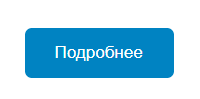
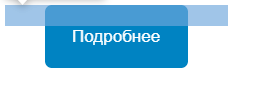
Answer the question
In order to leave comments, you need to log in
<a class = "like-button" href = "">Подробнее</a>
<style>
.like-button {
color: white;
font-size: 17px;
font-family: arial;
text-decoration: none;
background: #0083C2;
padding: 16px 32px;
border: none;
border-radius: 7px;
};
</style>Didn't find what you were looking for?
Ask your questionAsk a Question
731 491 924 answers to any question