Answer the question
In order to leave comments, you need to log in
Why is the cache folder not being created?
Hello.
There is a project written in Django 1.9.6.
Here's what it outputs pip freeze:
Django==1.9.6
djangorestframework==3.3.3
facebook-sdk==0.4.0
future==0.15.2
Markdown==2.6.6
oauthlib==1.1.2
Pillow==3.2.0
requests==2.10.0
requests-oauthlib==0.6.1
six==1.10.0
sorl-thumbnail==12.4a1
tweepy==3.5.0Operations to perform:
Apply all migrations: users, sessions, admin, admin_panel, auth, contenttypes, thumbnail
Running migrations:
Rendering model states... DONE
Applying contenttypes.0001_initial... OK
Applying auth.0001_initial... OK
Applying admin.0001_initial... OK
Applying admin.0002_logentry_remove_auto_add... OK
Applying admin_panel.0001_initial... OK
Applying admin_panel.0002_auto_20160603_1118... OK
Applying admin_panel.0003_categories_shop_style_name... OK
Applying admin_panel.0004_auto_20160616_1356... OK
Applying admin_panel.0005_auto_20160618_1747... OK
Applying admin_panel.0006_salesubscriber... OK
Applying admin_panel.0007_salesubscriber_country... OK
Applying admin_panel.0008_newssubscriber... OK
Applying contenttypes.0002_remove_content_type_name... OK
Applying auth.0002_alter_permission_name_max_length... OK
Applying auth.0003_alter_user_email_max_length... OK
Applying auth.0004_alter_user_username_opts... OK
Applying auth.0005_alter_user_last_login_null... OK
Applying auth.0006_require_contenttypes_0002... OK
Applying auth.0007_alter_validators_add_error_messages... OK
Applying sessions.0001_initial... OK
<b> Applying thumbnail.0001_initial... OK</b>
Applying users.0001_initial... OK
Applying users.0002_auto_20160607_1222... OK
Applying users.0003_userprofile_full_name... OK
Applying users.0004_auto_20160608_1232... OK
Applying users.0005_userprofile_twitter_id... OK
Applying users.0006_auto_20160622_1152... OK
Applying users.0007_outfit_thumbnail... OK
Applying users.0008_outfit_name... OK
Applying users.0009_auto_20160630_1147... OK
Applying users.0010_savedoutfit... OKTHUMBNAIL_FORMAT = 'PNG'
THUMBNAIL_DEBUG = True
MEDIA_ROOT = os.path.join(BASE_DIR, "media")
MEDIA_URL = '/media/'
STATIC_ROOT = os.path.join(BASE_DIR, "static")
STATIC_URL = '/static/'
STATICFILES_DIRS = (
os.path.join(BASE_DIR, "dev_static"),
)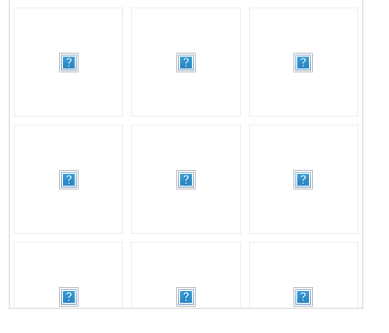
<img class="draggable" src="/media/cache/23/01/2301f3f921cb0b31116d567088b82f02.png" alt="" data-price="£395" data-name="SEA Gingham cotton-blend gauze midi dress" data-id="512875078" data-link="#" style="">Answer the question
In order to leave comments, you need to log in
Didn't find what you were looking for?
Ask your questionAsk a Question
731 491 924 answers to any question