Answer the question
In order to leave comments, you need to log in
Why is text cut off in VML?
Hello!
Tell me why the text is cut off in outlook and how you can solve this problem.
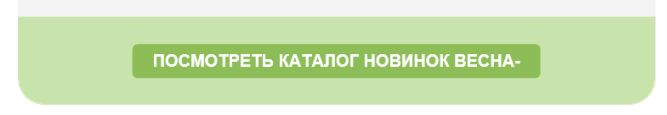
Outlook 365, HP laptop, 15 diagonal
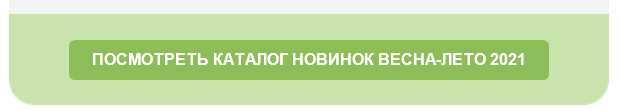
Outlook 2013, Samsung laptop, 17 diagonal
Button code in the email:
<td align="center" style="padding:0;Margin:0">
<!--[if mso]>
<v:roundrect xmlns:v="urn:schemas-microsoft-com:vml" xmlns:w="urn:schemas-microsoft-com:office:word" href="#" style="height:40px;v-text-anchor:middle;width:480px;" arcsize="15%" stroke="f" fillcolor="#8CBD57">
<w:anchorlock/>
<center style="color:#ffffff;font-family:arial, 'helvetica neue', helvetica, sans-serif;font-size:16px;font-weight:bold;">
ПОСМОТРЕТЬ КАТАЛОГ НОВИНОК ВЕСНА-ЛЕТО 2021
</center>
</v:roundrect>
<![endif]-->
<!--[if !mso]> <!-->
<span class="es-button-border" style="border-style:solid;border-color:#2CB543;background:#8CBD57;border-width:0px 0px 2px 0px;display:inline-block;border-radius:6px;width:auto;border-bottom-width:0px">
<a href="#" class="es-button es-button-1" target="_blank" style="mso-style-priority:100 !important;text-decoration:none;-webkit-text-size-adjust:none;-ms-text-size-adjust:none;mso-line-height-rule:exactly;color:#FFFFFF;font-size:16px;border-style:solid;border-color:#8CBD57;border-width:10px 25px;display:inline-block;background:#8CBD57;border-radius:6px;font-family:arial, 'helvetica neue', helvetica, sans-serif;font-weight:bold;font-style:normal;line-height:19px;width:auto;text-align:center">
ПОСМОТРЕТЬ КАТАЛОГ НОВИНОК ВЕСНА-ЛЕТО 2021
</a>
</span>
<!-- <![endif]-->
</td><!--[if (gte mso 9)|(IE)]><xml>
<o:OfficeDocumentSettings>
<o:AllowPNG></o:AllowPNG>
<o:PixelsPerInch>96</o:PixelsPerInch>
</o:OfficeDocumentSettings>
</xml><![endif]-->Answer the question
In order to leave comments, you need to log in
The problem was completely resolved. In VML, you need to wrap the tag centerin <v:textbox>( inset="0,0,0,0"required).
<!--[if mso]><v:roundrect xmlns:v="urn:schemas-microsoft-com:vml" xmlns:w="urn:schemas-microsoft-com:office:word" href="#" style="letter-spacing: 0em;height:30pt;v-text-anchor:middle;v-text-wrapping:false;width:355pt;" arcsize="15%" stroke="f" fillcolor="#8CBD57">
<w:anchorlock/>
<v:textbox inset="0,0,0,0">
<center style="v-text-wrapping:false;color:#ffffff;font-family:arial, 'helvetica neue', helvetica, sans-serif;font-size:16px;font-weight:bold;line-height:19px;mso-line-height-rule:exactly;">ПОСМОТРЕТЬ КАТАЛОГ НОВИНОК ВЕСНА-ЛЕТО 2021</center>
</v:textbox>
</v:roundrect><![endif]-->v:roundrectin pt.
Didn't find what you were looking for?
Ask your questionAsk a Question
731 491 924 answers to any question