Answer the question
In order to leave comments, you need to log in
Why is it not looking for text on the page?
Situation:
I'm trying to find the text ctrl + f in the document, it is not found, I find it manually (this is the case with almost all the texts that I was looking for)
Task:
there are two documents. (doc 1 and doc 2) you need to check the conformity of the goods in two documents.
What could be the cause of the problem? I am copying the same title and can't find it in another document via ctrl+f.
Although the names match 100%.. that is, there are no extra spaces. 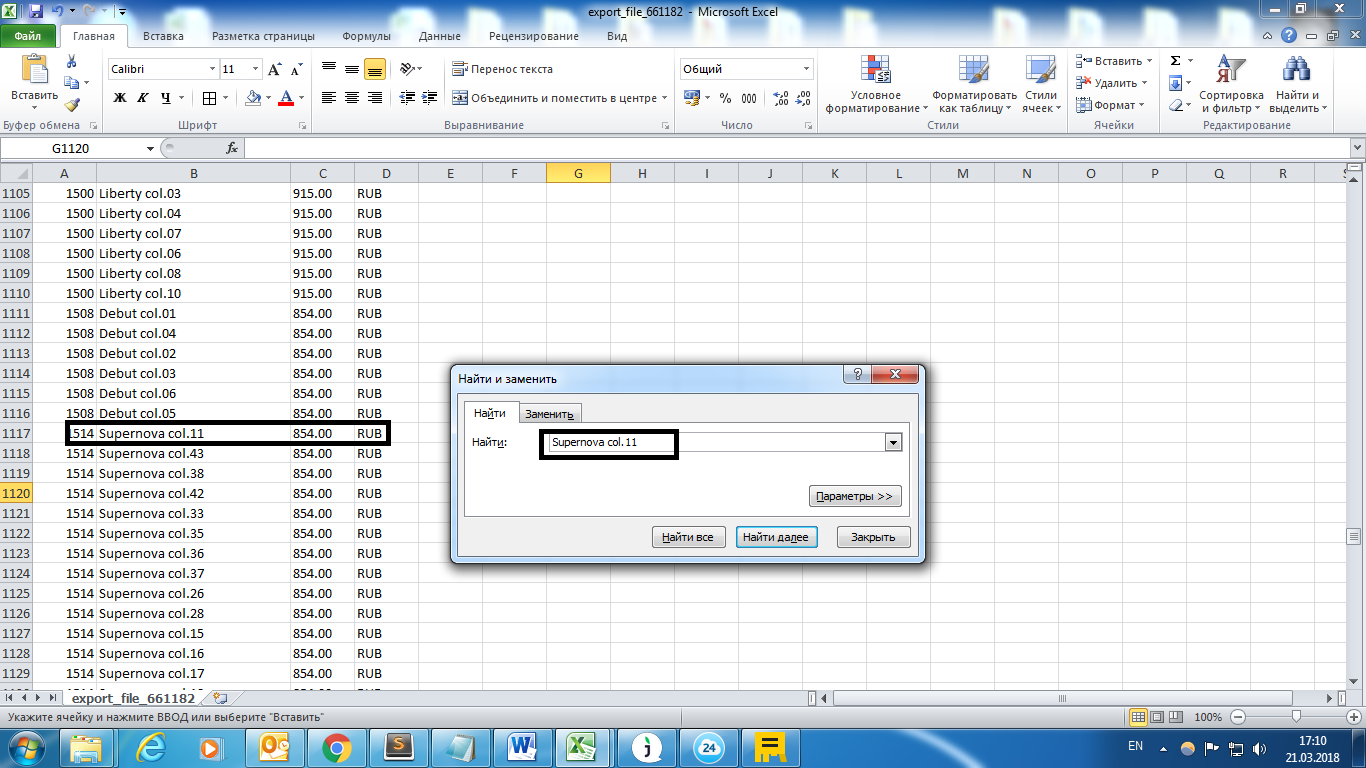
Here's another example.
If you shorten the name, then you can find (otherwise not)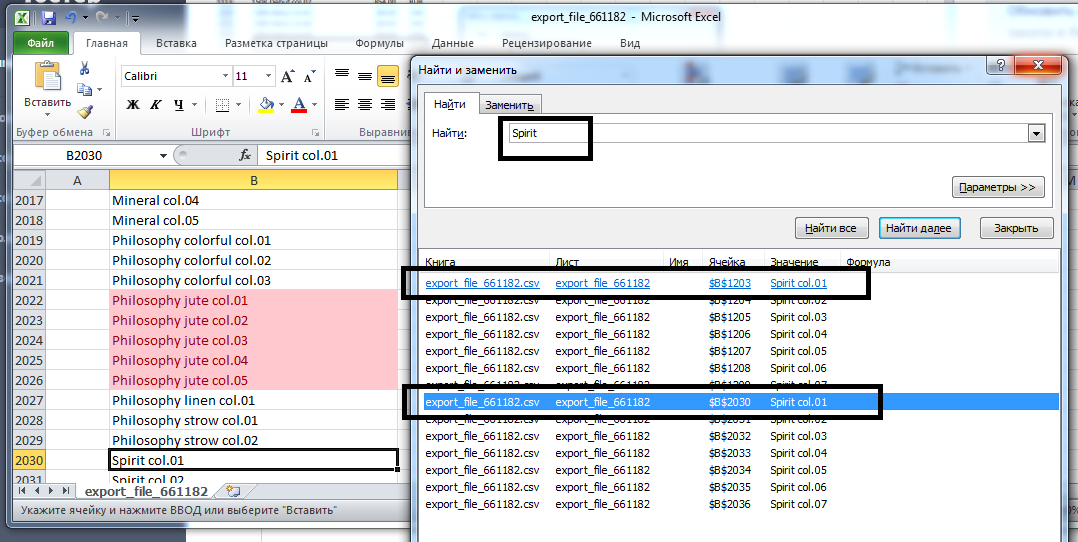
Answer the question
In order to leave comments, you need to log in
List comparison:
• Finished add-in: perfect-excel.ru/publ/excel/makrosy_i_programmy_vb...
• topexcel.ru/8-sposobov-kak-sravnit-dve-tablicy-v-excel
• https://www.planetaexcel. ru/techniques/2/99/
• https://www.planetaexcel.ru/plex/plex-features.php...
As for your question - without the attached files it is impossible to give an answer.
It is also possible that you have the "Search entire" checkbox in the search options.
It also happens, besides what zamboga mentioned :
1. [not your case, judging by the second screen] if the text is not packed into a cell, but is formed by a formula, you need to specify in the search options to search not in formulas, but in values
2. [not your case, judging by the screenshots] In addition to "search entirely" in the options, there is also a "match case", which also sometimes affects.
3. In addition, sometimes there is incorrect text, where, for example, instead of the Latin / Russian "c\a\o" a visually similar character from another layout is used
4. Your case is a string mismatch. If you look at the first screen:
In the table:
"Supernova col.11"
In the search box
"Supernova col. 11"
Now find one difference.
Didn't find what you were looking for?
Ask your questionAsk a Question
731 491 924 answers to any question