Answer the question
In order to leave comments, you need to log in
Why is img not connected via require?
Why is img not connected via require?
Images are stored in the src/shared/img folder. I
used four methods for including an image:
//1 метод
import myImg from './main-img.png';
//2 метод - не работает
//const myImg = require('./main-img.png');
export default class Main extends React.Component{
render() {
return (
<section className="main dark-bg" id="main">
<div className="container">
<div className="row">
<div className="col-12 col-md-12 col-lg-5 hidden-mobile hidden-sm hidden-md">
<div className="main-img wow zoomIn" data-wow-duration="2s" data-wow-delay="0.1">
{/*<img src={myImg} alt="Main Box"/>*/}
{/*3 метод*/}
<img src={require('./main-img.png')} alt="Main Box"/>
{/*4 метод*/}
<img src="./main-img.png" alt="Main Box"/>
</div>
{/* /.main-img */}
/// остальной программный код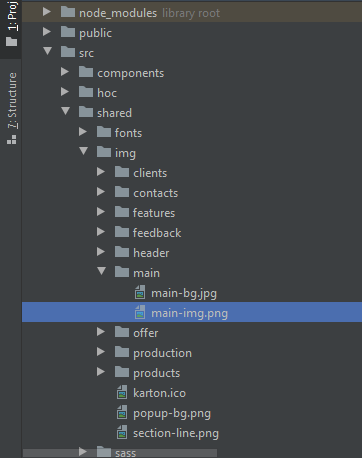
<img src={require(props.src)} alt="Main Box"/>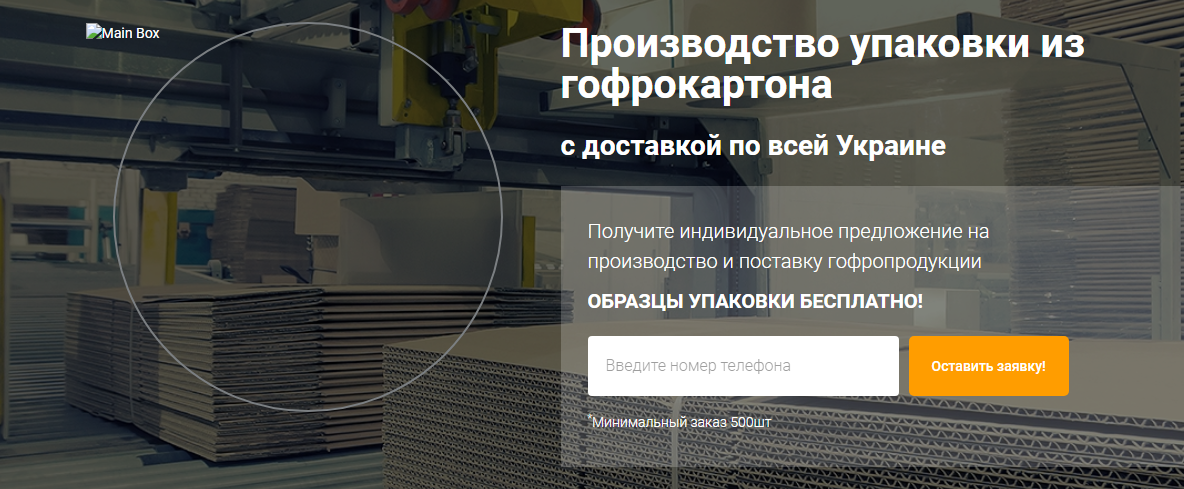
<img src="/img/main/main-img.png" alt="Main Box"/>.main
padding-top: 65px
padding-bottom: 78px
color: $text-color-light
background: $text-color-dark url("/img/main/main-bg.jpg") center 0 no-repeatAnswer the question
In order to leave comments, you need to log in
This solution is not very good, since webpack does not know what resources to copy (you import them dynamically).
Possible solution:
Import all required images. Next, you can create a dictionary and use the values from the dictionary in your code.
import Img1 from './img1.png';
import Img2 from './img1.png';
import Img3 from './img1.png';
export const images = { Img1, Img2: Img3 }import { images } from 'assets.js';
<ImgComponent src={images.Img1} />Didn't find what you were looking for?
Ask your questionAsk a Question
731 491 924 answers to any question