Answer the question
In order to leave comments, you need to log in
Why is Graphics blurry after scaling?
I use the code below to scale, it works, but after the picture does not fit into the screen, and scrollbars appear, the part that came out disappears, why is this happening? Thank you.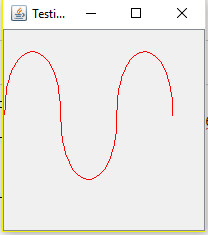
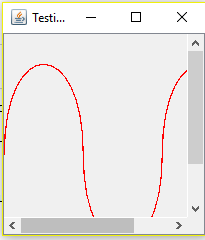
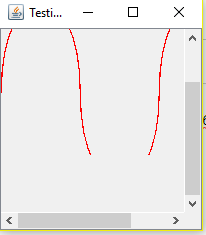
import java.awt.BorderLayout;
import java.awt.Color;
import java.awt.Dimension;
import java.awt.EventQueue;
import java.awt.Graphics;
import java.awt.Graphics2D;
import java.awt.event.MouseAdapter;
import java.awt.event.MouseWheelEvent;
import java.awt.geom.AffineTransform;
import java.awt.geom.GeneralPath;
import java.awt.geom.Path2D;
import javax.swing.JFrame;
import javax.swing.JPanel;
import javax.swing.JScrollPane;
import javax.swing.UIManager;
import javax.swing.UnsupportedLookAndFeelException;
public class ZoomPane {
public static void main(String[] args) {
new ZoomPane();
}
public ZoomPane() {
EventQueue.invokeLater(new Runnable() {
@Override
public void run() {
try {
UIManager.setLookAndFeel(UIManager.getSystemLookAndFeelClassName());
} catch (ClassNotFoundException | InstantiationException | IllegalAccessException | UnsupportedLookAndFeelException ex) {
}
JFrame frame = new JFrame("Testing");
frame.setDefaultCloseOperation(JFrame.EXIT_ON_CLOSE);
frame.setLayout(new BorderLayout());
frame.add(new JScrollPane(new TestPane()));
frame.pack();
frame.setLocationRelativeTo(null);
frame.setVisible(true);
}
});
}
public class TestPane extends JPanel {
private float scale = 1;
public TestPane() {
addMouseWheelListener(new MouseAdapter() {
@Override
public void mouseWheelMoved(MouseWheelEvent e) {
double delta = 0.05f * e.getPreciseWheelRotation();
scale += delta;
revalidate();
repaint();
}
});
}
@Override
public Dimension getPreferredSize() {
Dimension size = new Dimension(200, 200);
size.width = Math.round(size.width * scale);
size.height = Math.round(size.height * scale);
return size;
}
@Override
protected void paintComponent(Graphics g) {
super.paintComponent(g);
Graphics2D g2d = (Graphics2D) g.create();
AffineTransform at = new AffineTransform();
at.scale(scale, scale);
g2d.setTransform(at);
g2d.setColor(Color.RED);
// This is for demonstration purposes only
// I prefer to use getWidth and getHeight
int width = 200;
int height = 200;
Path2D.Float path = new Path2D.Float();
int seg = width / 3;
path.moveTo(0, height / 2);
path.curveTo(0, 0, seg, 0, seg, height / 2);
path.curveTo(
seg, height,
seg * 2, height,
seg * 2, height / 2);
path.curveTo(
seg * 2, 0,
seg * 3, 0,
seg * 3, height / 2);
g2d.draw(path);
g2d.dispose();
}
}
}Answer the question
In order to leave comments, you need to log in
Didn't find what you were looking for?
Ask your questionAsk a Question
731 491 924 answers to any question