Answer the question
In order to leave comments, you need to log in
Why is debugging not enabled - summary statistics in bitrix?
Greetings!
For some reason, the summary statistics and statistics of sql queries in bitrix are not included. When you click on these items, the checkmark simply does not appear. If you do a get-request (?show_sql_stat=Y), it doesn't work either.
Product Edition: Small Business
1C-Bitrix: Site Management 17.0.9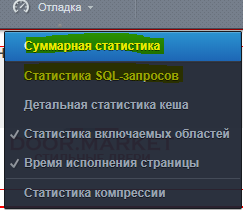
Answer the question
In order to leave comments, you need to log in
Who cares, the problem was solved through bitrix technical support pretty quickly.
If you enter the following in the address bar in the admin panel:
/bitrix/admin/update_system.php?lang=ru&BX_SUPPORT_MODE=Y
due to the BX_SUPPORT_MODE=Y parameter, a special menu will be enabled, which is not displayed in normal mode.
After that, it was just necessary to reload the files of the main module.
At the same time, the reloading of files can take quite a long time and as a result a 502 error is shown, but nevertheless the script continues to work further and after a while the admin panel is again drawn with a working debugging module. Such a reset of the module is obtained.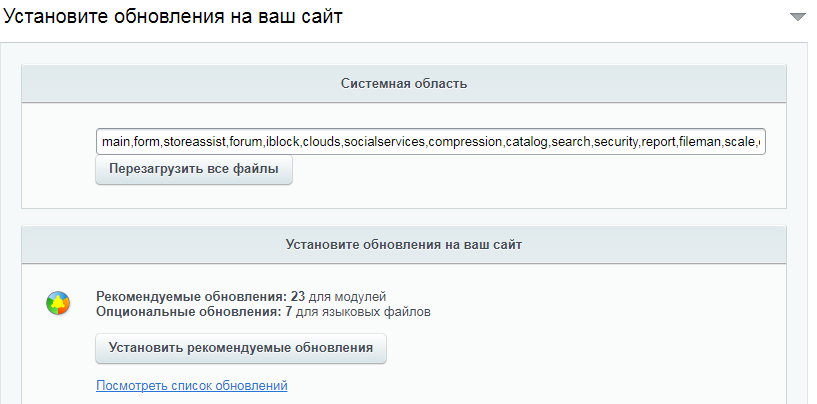
Didn't find what you were looking for?
Ask your questionAsk a Question
731 491 924 answers to any question