Answer the question
In order to leave comments, you need to log in
Why is CopyWebpackPlugin not working correctly?
const path = require('path');
const MiniCssExtractPlugin = require("mini-css-extract-plugin");
const CopyPlugin = require('copy-webpack-plugin');
const HtmlWebpackPlugin = require('html-webpack-plugin');
const PATHS = {
src: path.join(__dirname, '../src'),
dist: path.join(__dirname, '../dist'),
js: 'js/bundle.js',
css: 'css/style.css',
}
module.exports = {
externals: {
paths: PATHS,
},
entry: {
app: PATHS.src,
},
output: {
path: PATHS.dist,
filename: PATHS.js,
publicPath: '/',
},
module: {
rules: [
{
test: /\.js$/,
loader: 'babel-loader',
exclude: '/node_modules/',
},
{
test: /\.(jpe?g|png|gif|svg)$/,
use: [
{
loader: 'file-loader',
options: {
name: "[name].[ext]",
}
},
{
loader: 'image-webpack-loader',
options: {
mozjpeg: {
progressive: true,
quality: 65
},
optipng: {
enabled: false,
},
pngquant: {
quality: '65-90',
speed: 4
},
gifsicle: {
interlaced: false,
},
svgo: {
enabled: false,
}
}
}
]
},
{
test: /\.less$/,
use: [
{
loader: 'style-loader',
},
{
loader: MiniCssExtractPlugin.loader,
},
{
loader: "css-loader",
options: {
sourceMap: true,
}
},
{
loader: "postcss-loader",
options: {
sourceMap: true,
config: {
path: 'postcss.config.js',
}
}
},
{
loader: "less-loader",
options: {
relativeUrls: false,
sourceMap: true,
}
}
]
},
{
test: /\.(eot|svg|ttf|woff|woff2)$/,
exclude: '/node_modules/',
use: [
{
loader: 'url-loader?name=[path][name].[ext]',
options: {
limit: 8192
}
}
]
},
{
test: /\.css$/,
use: [
{
loader: 'style-loader',
},
{
loader: MiniCssExtractPlugin.loader,
},
{
loader: "css-loader",
options: {
sourceMap: true,
}
},
{
loader: "postcss-loader",
options: {
sourceMap: true,
config: {
path: 'postcss.config.js',
}
}
}
]
}]
},
plugins: [
new MiniCssExtractPlugin({
filename: PATHS.css,
}),
new HtmlWebpackPlugin({
hash: false,
template: `${PATHS.src}/index.html`,
filename: 'index.html',
}),
new CopyPlugin([
{
from: 'src/img',
to: 'img',
},
{
from: 'src/fonts',
to: 'fonts',
},
]),
],
}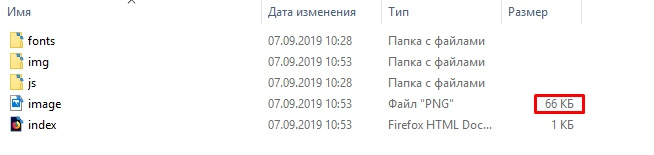
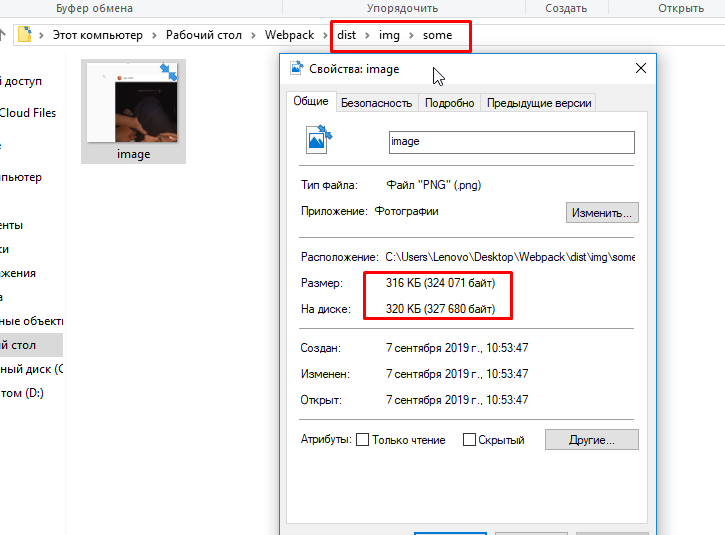
Answer the question
In order to leave comments, you need to log in
The fileloader can be passed an outputPath parameter that takes a function that returns the path for the file. This is how it's done for me. url is the name of the file with extension, resourcePath is the absolute path to the file being processed, context is another parameter that you can set (or not set), I have images, by the name of the folder where I want to add images. Using a regular expression, resourcePath is checked, if it matches, it throws the file into the specified folder. If there are no matches, then it throws it into the default folder, which is indicated in the last return. Try it, maybe this is what you are looking for.
{
test: /\.(png|jpe?g|gif|svg)$/,
use: [
{
loader: 'file-loader',
options: {
name: '[name].[ext]',
context: 'images',
publicPath: (url, resourcePath, context) => {
if (/decoration/.test(resourcePath)) {
return `../${context}/decoration/${url}`;
}
return `${context}/${url}`;
},
outputPath: (url, resourcePath, context) => {
if (/decoration/.test(resourcePath)) {
return `${context}/decoration/${url}`;
}
return `${context}/${url}`;
},
},
},
],
},Didn't find what you were looking for?
Ask your questionAsk a Question
731 491 924 answers to any question