Answer the question
In order to leave comments, you need to log in
Why is console.log called twice?
Good morning. I have an action to get information from the back.
import ProductsService from "../../config/productService";
import {
FETCHING_PRODUCT_DETAIL,
FETCHED_PRODUCT_DETAIL
} from "../../config/constants";
const fetchingProductDetail = payload => {
return {
type: FETCHING_PRODUCT_DETAIL,
payload
};
};
const fetchedProductDetail = payload => {
return {
type: FETCHED_PRODUCT_DETAIL,
payload
};
};
export const getProductDetail = id => dispatch => {
dispatch(fetchingProductDetail(id));
ProductsService.getProductById(id).then(data =>
dispatch(fetchedProductDetail(data))
);
};loading: trueand when the data has loaded loading: false.import {
FETCHING_PRODUCT_DETAIL,
FETCHED_PRODUCT_DETAIL
} from "../../config/constants";
const initialState = {
loading: false,
productDetail: {},
productDetailData: [],
error: null
};
export const productDetail = (state = initialState, action) => {
switch (action.type) {
case FETCHING_PRODUCT_DETAIL:
return {
...state,
loading: true
};
case FETCHED_PRODUCT_DETAIL:
return {
...state,
loading: false,
productDetail: action.payload.product,
productDetailData: action.payload.data
};
default:
return state;
}
};loading: false) I call console.log("DATA LOADED"). But for some reason it is called 2 times, and at the first call, the data has not yet arrived (an empty array), and the second time all the data has arrived.import React, { Component } from "react";
import { connect } from "react-redux";
import PropTypes from "prop-types";
import ProductService from "../../config/productService";
import { getProductDetail } from "../../actions/productDetail/productDetail";
import { Button, Row, Col, Container } from "reactstrap";
import ModalComponent from "../../components/common/Modal/Modal";
import TableComponent from "../../components/Table/TableComponent";
import ProductDetail from "../../components/ProductDetail/ProductDetail";
class ProductDetailContainer extends Component {
state = {
showModal: false
// tableData: [{name: 'Americano', maxPrice: 11, minPrice: 12, averagePrice: 111, soldOut: 10.000}]
};
toggleModal = () => {
this.setState({
showModal: !this.state.showModal
});
};
componentDidMount() {
const {
match: {
params: { id }
},
getProductDetail
} = this.props;
getProductDetail(id);
}
createTableData = arr => {
return arr.map((element, index) => {
return {
name: element.banner.name,
maxPrice: ProductService.maxPrice(element.pricingDataByWeek),
minPrice: ProductService.minPrice(element.pricingDataByWeek),
averagePrice: ProductService.averagePrice(element.pricingDataByWeek),
soldOut: "10.000"
};
});
};
render() {
const { productDetail, productDetailData, loading } = this.props;
const { showModal, data } = this.state;
return (
<Container>
<ProductDetail data={productDetail} />
<Row>
<Col sm={{ offset: 9 }}>
<Button color="primary" onClick={this.toggleModal}>
Hello
</Button>
</Col>
<Col>
<Button color="primary">Create Report</Button>
</Col>
<ModalComponent showModal={showModal} toggle={this.toggleModal} />
</Row>
{loading
? console.log(`DATA NOT LOADED ${JSON.stringify(productDetailData)}`)
: console.log(`DATA LOADED ${JSON.stringify(productDetailData)}`)};
</Container>
);
}
}
const mapStateToProps = state => {
return {
...state.productDetail
};
};
const mapDispatchToProps = {
getProductDetail
};
ProductDetailContainer.propTypes = {
productDetail: PropTypes.object.isRequired,
getProductDetail: PropTypes.func.isRequired,
productDetailData: PropTypes.array.isRequired
};
export default connect(
mapStateToProps,
mapDispatchToProps
)(ProductDetailContainer);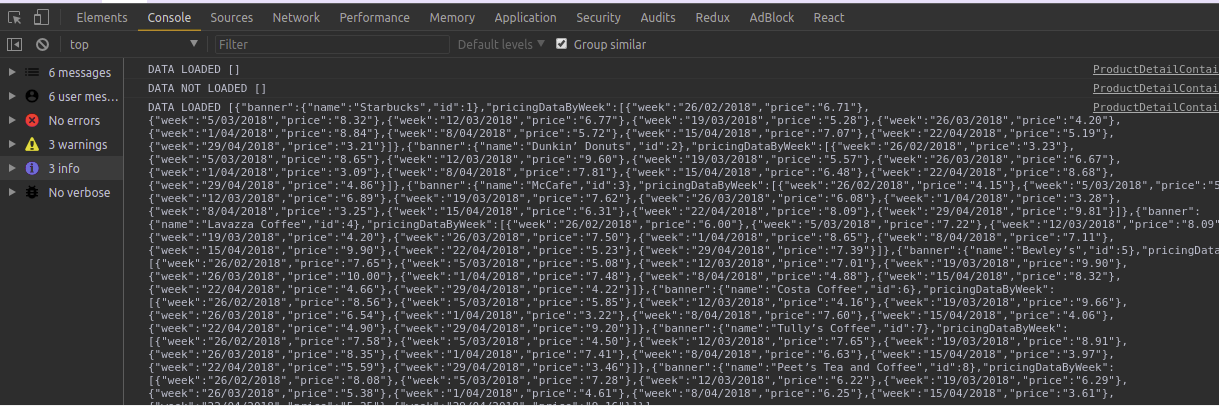 Q - How can I skip this first empty array load and why is it rendering?
Q - How can I skip this first empty array load and why is it rendering?
Answer the question
In order to leave comments, you need to log in
The componentDidMount method is called after render . Apparently, the first time you call render , you have the productDetail.loading property set to false .
If you are going to render a list, then there is nothing to worry about, since there will be no error with an empty [].map array, and after render , loading will start immediately.
In other cases, additional checks must be made.
Didn't find what you were looking for?
Ask your questionAsk a Question
731 491 924 answers to any question