Answer the question
In order to leave comments, you need to log in
Why is caching not working in NginX?
Server on CentOS. The site was fully configured through ISPmanager. From myself, I just added Alias to the standard host settings (the site code is constantly reloaded, and pictures are rarely):
Alias /img "/var/www/www-root/data/img" #image folder
Alias /pma "/var/www/ www-root/data/pma" #phpmyadmin
The problem with caching appeared initially. Although the corresponding setting in the domain configuration in ISPmanage was set. It looked like this: every time you start the browser and open the site, it starts loading statics in a new way. If you close the deposit and run the site again in a new tab, the cache was saved. At first I attributed it to slow work due to https. Because ISPmanager can't fail on default settings...
Yesterday, NginX added the following to the standard settings: "add_header Cache-Control "max-age=2592000, public".
And lo and behold, the cache worked. Alas, not for long ... (There is a dummy site on the server - a priority site so that by IP to base.I accidentally copy-paste'ul the base nginx settings.There was a duplicate and nginx wouldn't start.When I found and fixed the problem, despite the "add_header Cache-Control "max-age=2592000, public" in the base settings site, the cache did not want to work there.)
It feels like some trifle does not work because of which the specified settings, apparently, are not used at all. That's why it's hard to google an example of settings and experiment with them...
IPSManager 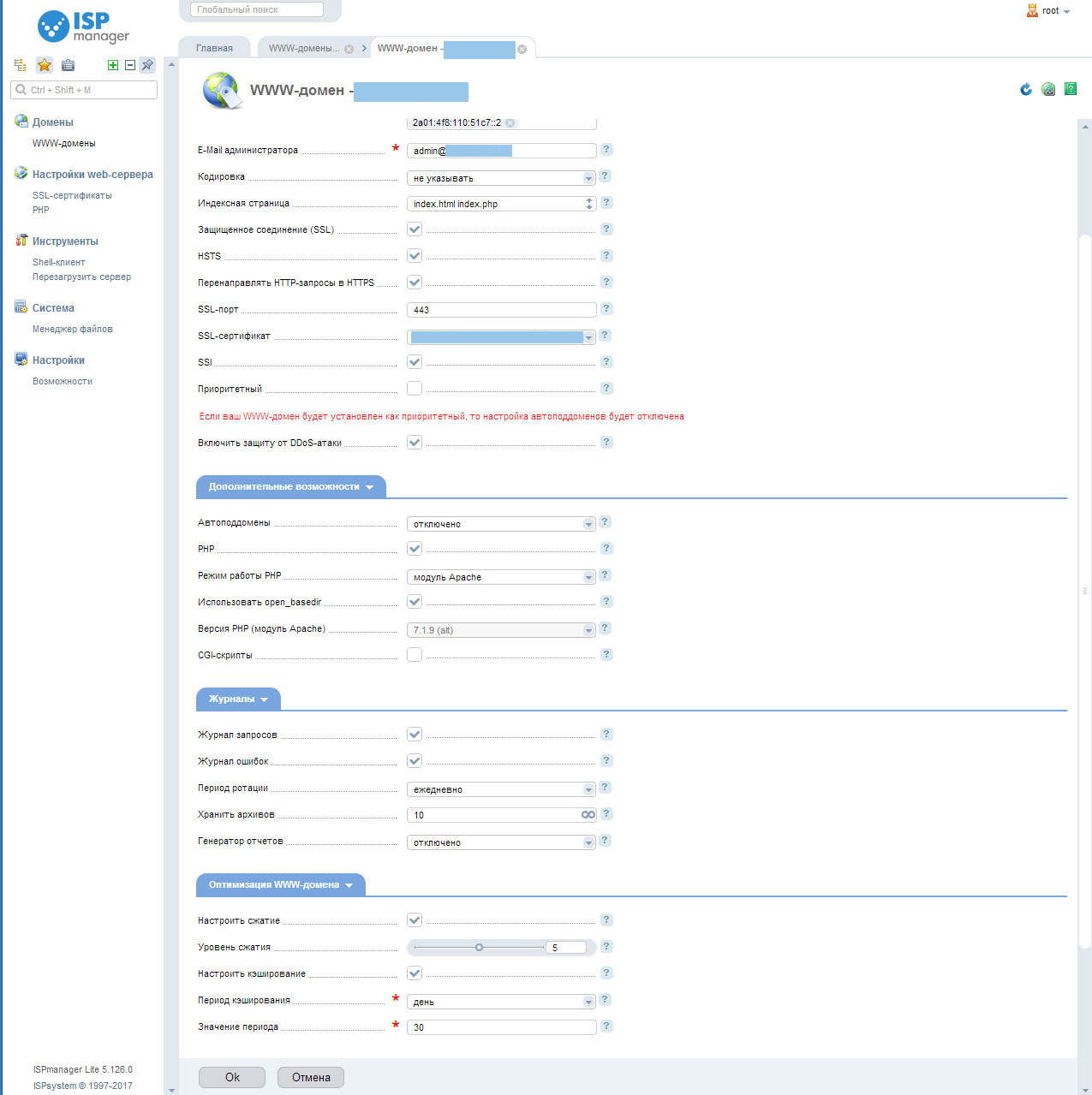
settings: Host settings:
<VirtualHost 127.0.0.1:8080>
ServerName domain.ru
DocumentRoot /var/www/www-root/data/www/domain.ru
ServerAdmin [email protected]
AddDefaultCharset off
SuexecUserGroup www-root www-root
CustomLog /var/www/httpd-logs/domain.ru.access.log combined
ErrorLog /var/www/httpd-logs/domain.ru.error.log
<FilesMatch "\.ph(p[3-5]?|tml)$">
SetHandler application/x-httpd-php
</FilesMatch>
<FilesMatch "\.phps$">
SetHandler application/x-httpd-php-source
</FilesMatch>
<IfModule php5_module>
php_admin_value sendmail_path "/usr/sbin/sendmail -t -i -f [email protected]"
php_admin_value upload_tmp_dir "/var/www/www-root/data/mod-tmp"
php_admin_value session.save_path "/var/www/www-root/data/mod-tmp"
php_admin_value open_basedir "/var/www/www-root/data:."
</IfModule>
<IfModule php7_module>
php_admin_value sendmail_path "/usr/sbin/sendmail -t -i -f [email protected]"
php_admin_value upload_tmp_dir "/var/www/www-root/data/mod-tmp"
php_admin_value session.save_path "/var/www/www-root/data/mod-tmp"
php_admin_value open_basedir "/var/www/www-root/data:."
</IfModule>
SetEnvIf X-Forwarded-Proto https HTTPS=on
Alias /img "/var/www/www-root/data/img"
Alias /pma "/var/www/www-root/data/pma"
ServerAlias www.domain.ru
DirectoryIndex index.html index.php
</VirtualHost>
<Directory /var/www/www-root/data/www/domain.ru>
Options -ExecCGI
<IfModule php5_module>
php_admin_flag engine on
</IfModule>
<IfModule php7_module>
php_admin_flag engine on
</IfModule>
</Directory>
<Directory /var/www/www-root/data/pma>
php_admin_flag engine on
</Directory>server {
server_name domain.ru www.domain.ru;
charset off;
index index.html index.php;
disable_symlinks if_not_owner from=$root_path;
include /etc/nginx/vhosts-includes/*.conf;
include /etc/nginx/vhosts-resources/domain.ru/*.conf;
access_log /var/www/httpd-logs/domain.ru.access.log;
error_log /var/www/httpd-logs/domain.ru.error.log notice;
set $root_path /var/www/www-root/data/www/domain.ru;
root $root_path;
location / {
location ~ [^/]\.ph(p\d*|tml)$ {
try_files /does_not_exists @fallback;
}
location / {
try_files /does_not_exists @fallback;
}
location ~* ^.+\.(jpg|jpeg|gif|png|svg|js|css|mp3|ogg|mpe?g|avi|zip|gz|bz2?|rar|swf)$ {
try_files $uri $uri/ @fallback;
expires 30d;
add_header Cache-Control "max-age=2592000, public";
}
}
location @fallback {
proxy_pass http://127.0.0.1:8080;
proxy_redirect http://127.0.0.1:8080 /;
proxy_set_header Host $host;
proxy_set_header X-Forwarded-For $proxy_add_x_forwarded_for;
proxy_set_header X-Forwarded-Proto $scheme;
proxy_set_header X-Forwarded-Port $server_port;
access_log off;
}
return 301 https://$host:443$request_uri;
listen SEVER_IP:80;
listen [2a0***::2]:80;
gzip on;
gzip_comp_level 5;
gzip_disable "msie6";
gzip_types text/plain text/css application/json application/x-javascript text/xml application/xml application/xml+rss text/javascript application/javascript;
}
server {
server_name domain.ru www.domain.ru;
ssl on;
ssl_certificate "/var/www/httpd-cert/www-root/domain.ru.crtca";
ssl_certificate_key "/var/www/httpd-cert/www-root/domain.ru.key";
ssl_ciphers EECDH:+AES256:-3DES:RSA+AES:RSA+3DES:!NULL:!RC4:!RSA+3DES;
ssl_prefer_server_ciphers on;
ssl_protocols TLSv1 TLSv1.1 TLSv1.2;
add_header Strict-Transport-Security "max-age=31536000;";
ssl_dhparam /etc/ssl/certs/dhparam4096.pem;
charset off;
index index.html index.php;
disable_symlinks if_not_owner from=$root_path;
include /etc/nginx/vhosts-includes/*.conf;
include /etc/nginx/vhosts-resources/domain.ru/*.conf;
access_log /var/www/httpd-logs/domain.ru.access.log;
error_log /var/www/httpd-logs/domain.ru.error.log notice;
set $root_path /var/www/www-root/data/www/domain.ru;
root $root_path;
listen SEVER_IP:443;
listen [2a0***::2]:443;
location / {
location ~ [^/]\.ph(p\d*|tml)$ {
try_files /does_not_exists @fallback;
}
location / {
try_files /does_not_exists @fallback;
}
location ~* ^.+\.(jpg|jpeg|gif|png|svg|js|css|mp3|ogg|mpe?g|avi|zip|gz|bz2?|rar|swf)$ {
try_files $uri $uri/ @fallback;
expires 30d;
add_header Cache-Control "max-age=2592000, public";
}
}
location @fallback {
proxy_pass http://127.0.0.1:8080;
proxy_redirect http://127.0.0.1:8080 /;
proxy_set_header Host $host;
proxy_set_header X-Forwarded-For $proxy_add_x_forwarded_for;
proxy_set_header X-Forwarded-Proto $scheme;
proxy_set_header X-Forwarded-Port $server_port;
access_log off;
}
gzip on;
gzip_comp_level 5;
gzip_disable "msie6";
gzip_types text/plain text/css application/json application/x-javascript text/xml application/xml application/xml+rss text/javascript application/javascript;
}Answer the question
In order to leave comments, you need to log in
Is ISPmanager definitely not rewriting the nginx config after your edits? Those. you added who climbed what enabled and ISPmanager saves its config and reload nginx, losing your edits
Didn't find what you were looking for?
Ask your questionAsk a Question
731 491 924 answers to any question