Answer the question
In order to leave comments, you need to log in
Why is a negative zero not displayed when using breakpoint in the local variables window?
using System;
namespace N
{
class Program
{
static void Main(string[] args)
{
Console.WriteLine(0.0/-1.0);
double c = 0.0 / -1.0; // Здесь breakpoint
Console.WriteLine(c);
}
}
}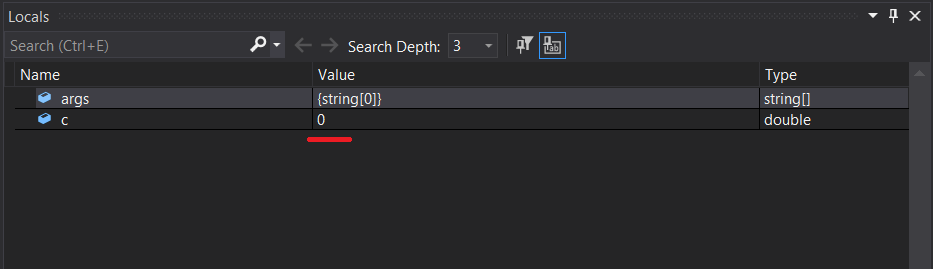
Answer the question
In order to leave comments, you need to log in
The sign at zero is not displayed - from the fact that the developers of the studio are so great.
If you do not like this behavior - write a bug report.
In theory, you can fix it through a custom extension for the studio
Didn't find what you were looking for?
Ask your questionAsk a Question
731 491 924 answers to any question