Answer the question
In order to leave comments, you need to log in
Why high ping when Firefox is running?
Hello. When Firefox is running, there is such a picture with pings.
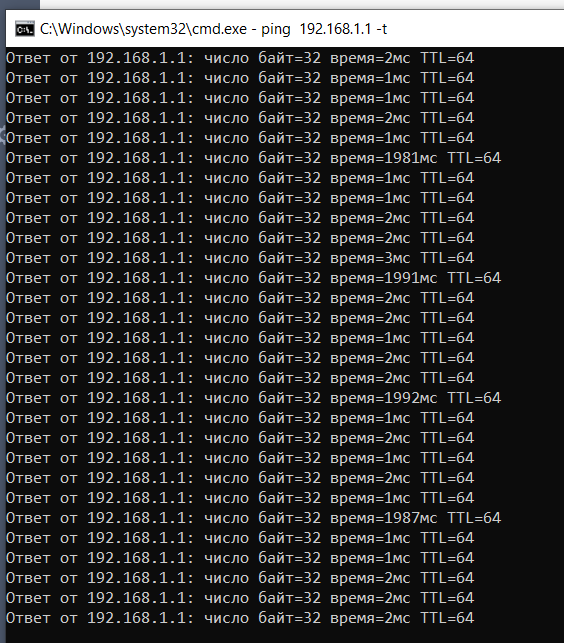
If Firefox is closed, then everything is fine. The problem is observed on a laptop with a Wi-Fi connection. Disabled all extensions - no change. After restarting Firefox, the problem disappears for a while.
Answer the question
In order to leave comments, you need to log in
Process not loaded?
Can he download updates? The network is loaded at the same time?
Most likely packet fragmentation may be a problem in your Router or Wi-Fi adapter update network drivers Reset Winsock you can check fragmentation like this ping www.yandex.ru -4 -l 65500
Sometimes experiments with network card settings, or viruses, worms and trojans, or too aggressive antiviruses corrupt Winsock settings, causing the network components on the system to malfunction
Solution:
Click Start, type cmd in the Start Search box, right-click cmd.exe, select Run as administrator, and then click Continue.
Type netsh winsock reset at the command prompt and press Enter. After executing the command, restart your computer.
I have the same problem, did you manage to solve it? Netsh winsock reset helped me literally for one day, then it started again ...
If I turn off the browser, everything levels out. I tried disabling all extensions, if you do this at the time when the jumps appear, then this does not help, they do not stop. I tried to disable sending telemetry in Firefox, added antivirus (Windows Defender) to the exceptions, it does not help. I looked at various resource monitors, but did not notice anything suspicious anywhere. I've tried both cable and WiFi. Other devices do not have this problem, only on my desktop PC.
Greetings.
Were you able to solve the problem?
For 2 days I suffered with routers, reinstalled drivers to understand that the problem only appears when Firefox is running.
Here's a ping:
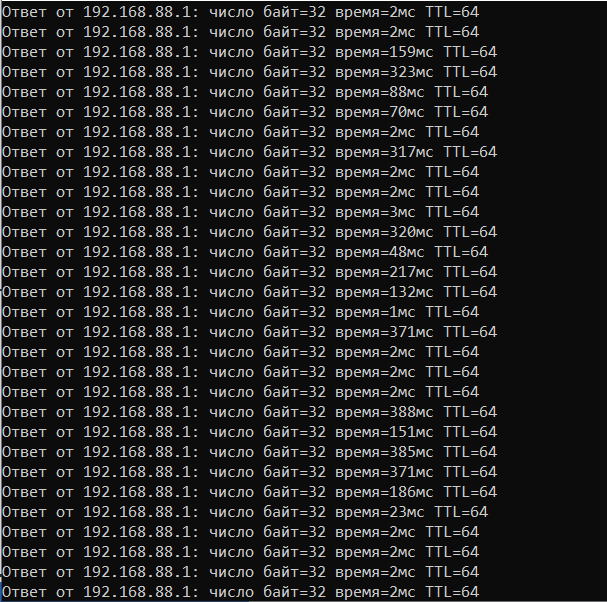
With Firefox turned off, pings are stable at 2ms.
----------
Hooray! I solved the problem 10 minutes after I wrote here))
In the extensions, you need to disable "Virtual Bookmarks" and the pings become even.
Hey! Ping problems in Firefox occur when you go to a site and agree to a location (Geolocation). With geolocation enabled, every 6th packet with ping from 1600 to 2300. If geolocation is disabled, ping is normal
I had exactly the same problem as TS. Firefox, after restarting, it works fine for a while, and after a while, a long ping starts every 5-6 seconds. It started on a stationary computer after connecting via wi-fi to some noname router, before that everything worked fine over the wire.
I tried the treatment from here , but it did not help me. But, apparently, the complete cleaning of Firefox helped. Options - Applications - Firefox - Delete. The Firefox installer offers to try a complete browser cleanup of everything. I cleaned it, and now it has been working normally for a day, I continue to observe.
Didn't find what you were looking for?
Ask your questionAsk a Question
731 491 924 answers to any question