Answer the question
In order to leave comments, you need to log in
Why error 521: Web server is down?
I decided yesterday to install an SSL certificate from Cloudflare on my site. I generated a certificate, uploaded it to the server (PEM and KEY), followed exactly Cloudflare's instructions for installing SSL on Ngnix. When I go to the site, I get this error.
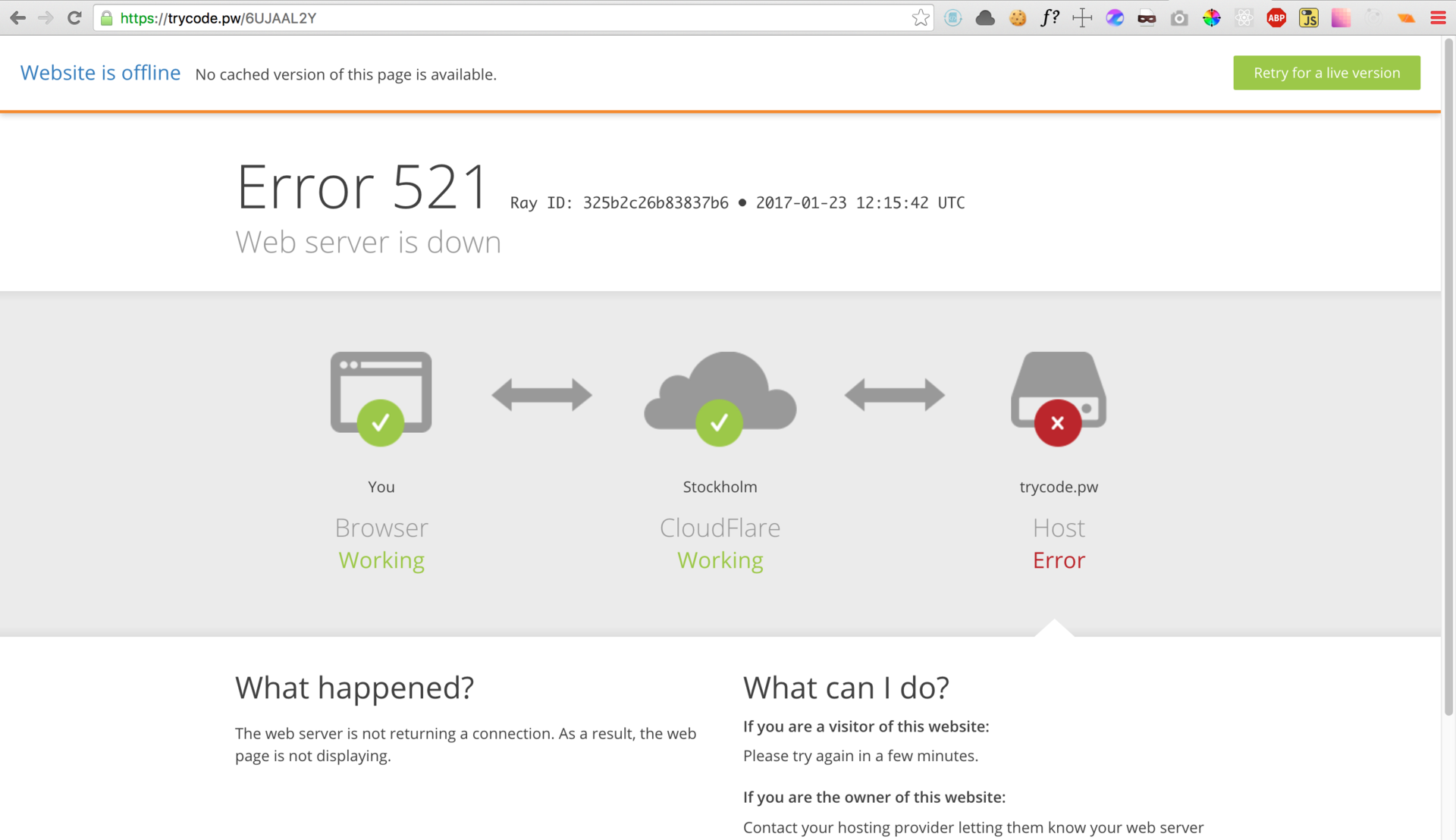
As you can see in the screenshot, the https protocol is set in the address bar, that is, as I understand it, ssl was installed normally or am I confusing something? Logging in nginx is not happening for some reason.
server {
listen 80;
listen 443 ssl;
ssl on;
ssl_certificate /home/trycode/ssl/cert.pem;
ssl_certificate_key /home/trycode/ssl/privkey.pem;
access_log /var/log/nginx/access.log;
error_log /var/log/nginx/error.log;
server_name trycode.pw;
location / {
proxy_pass http://127.0.0.1:8080;
proxy_http_version 1.1;
proxy_set_header Upgrade $http_upgrade;
proxy_set_header Connection 'upgrade';
proxy_set_header Host $host;
proxy_cache_bypass $http_upgrade;
proxy_set_header X-Forwarded-Proto-Version $http2;
}
}Answer the question
In order to leave comments, you need to log in
Apparently, when restarting, the web server did not master something and did not rise. See logs.
Didn't find what you were looking for?
Ask your questionAsk a Question
731 491 924 answers to any question