Answer the question
In order to leave comments, you need to log in
Why doesn't xDebug connect to php 7.3?
I use xDebug 2.7.0beta1 - PHP 7.3 VC15 (64 bit)
The connection algorithm is as follows:
1. I named the original file - php_xdebug.dll and threw it into php \ ext
2. Then I registered in php.ini - extension=php_xdebug
3. Restarted apache
4. PHPstorm cannot detect debugger (screenshot below)
PHP 64 bit as well as IDE (PhpStorm 2018.3.1)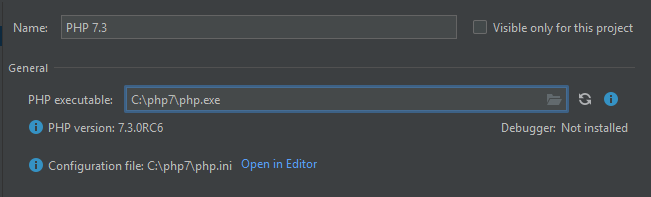
Answer the question
In order to leave comments, you need to log in
What's in the Apache logs? Maybe he swore at the module and did not load it.
What operating system are you using? The installation process differs with the OS. For PHP debug process through Xdebug, you need to install it through this command
sudo apt install php-xdebug
Now add the following code to xdebug.ini file
xdebug.profiler_enable_trigger = 1
xdebug.profiler_enable = 0
xdebug.remote_enable = 1
xdebug.profiler_output_dir = " /tmp"
Now use the following command to restart apache server
sudo service apache2 restart;
Didn't find what you were looking for?
Ask your questionAsk a Question
731 491 924 answers to any question