Answer the question
In order to leave comments, you need to log in
Why doesn't Visual Studio 2015 show attachments?
Good afternoon!
Created a project in VS 2015. Created folders in the project, added files to the folders. But now, for some reason, through the VS solution explorer I do not see these files. The files are physically present and everything is fine when compiling.
What could be the problem? 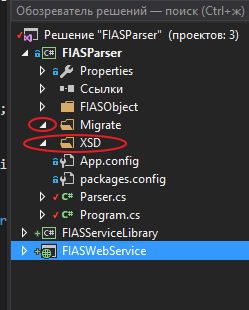
UPD: Everything was added via Add Existing Item
UPD1: The problem arose after copying the project to another folder. Returned to the place, everything is ok ...
UPD2: All paths are relative
<ItemGroup>
<Content Include="Migrate\20160429.txt" />
<Content Include="Migrate\20160501.txt" />
<Content Include="Migrate\actual_status.txt" />
<Content Include="Migrate\address_objects.txt" />
<Content Include="Migrate\address_object_type.txt" />
<Content Include="Migrate\center_status.txt" />
<Content Include="Migrate\current_status.txt" />
<Content Include="Migrate\estate_status.txt" />
<Content Include="Migrate\house.txt" />
<Content Include="Migrate\house_interval.txt" />
<Content Include="Migrate\house_state_status.txt" />
<Content Include="Migrate\interval_status.txt" />
<Content Include="Migrate\landmark.txt" />
<Content Include="Migrate\normative_document.txt" />
<Content Include="Migrate\normative_document_type.txt" />
<Content Include="Migrate\operation_status.txt" />
<Content Include="Migrate\TextFile1.txt" />
</ItemGroup>Answer the question
In order to leave comments, you need to log in
The problem was solved by deleting all VS settings
In particular files from
user/document/%VSFile%
user/appdata/%VSFile% folders
Visual studio displays the files and folders included in the project. On the folder, click Add Existing Item and include the files you need.
because they have to be added manually. drag and drop files into a folder or via the Add Existing Item menu.
Didn't find what you were looking for?
Ask your questionAsk a Question
731 491 924 answers to any question