Answer the question
In order to leave comments, you need to log in
Why doesn't Visual Studio 2015 display IntelliScense for some packages in node.js?
All tools for node.js in the studio are installed. But there is such a problem that if you connect some packages, then the studio does not display tooltips for them. For example, if you connect the package: npm install --save telegram-node-bot. The studio does not give hints. If you connect your files, then prompts immediately appear.
I noticed that relatively new JS constructs are used in such libraries, and the studio swears at them. 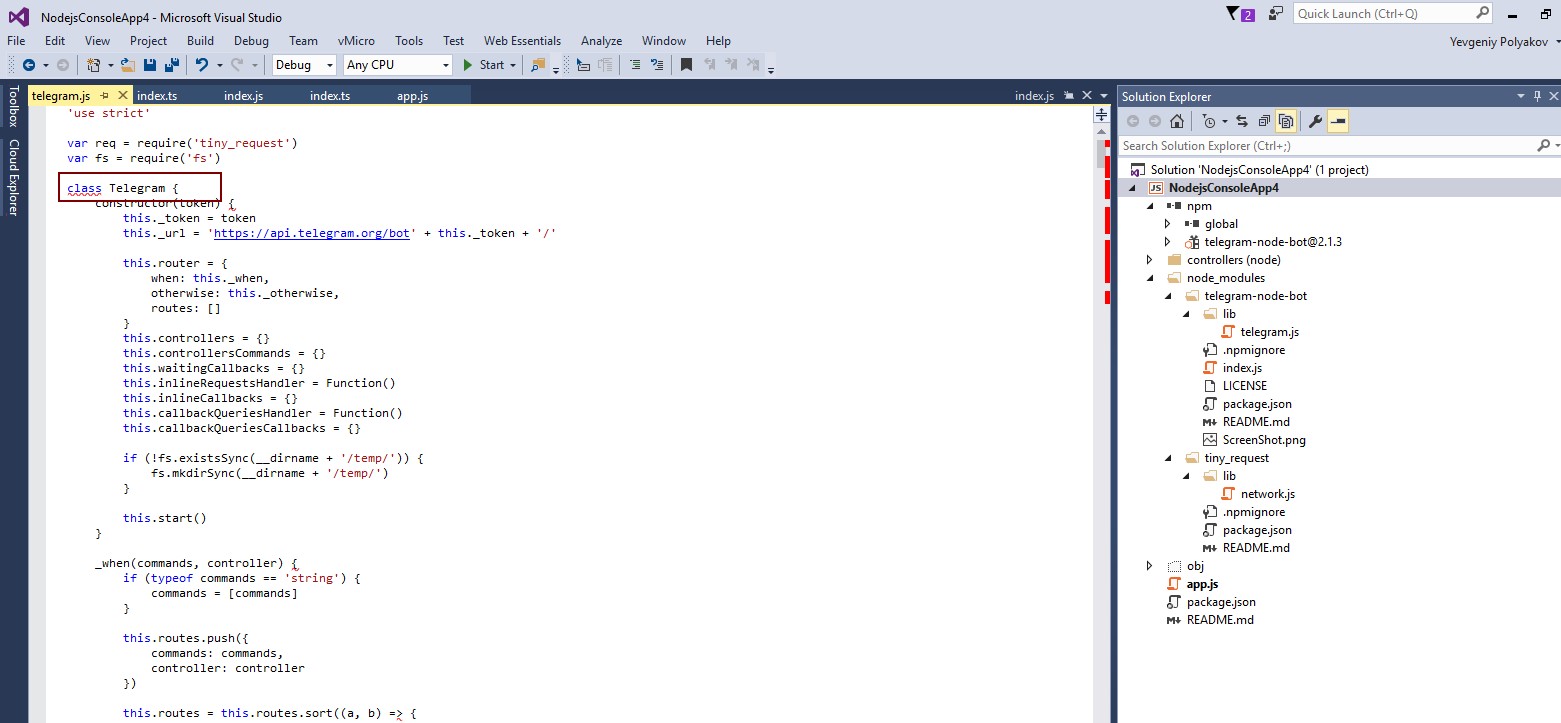
Maybe this is the issue? How can this be fixed?
Answer the question
In order to leave comments, you need to log in
To set up IntelliScense for any third-party libraries, you need to create a _references.js file in the project and add links to them there, something like this:
/// <reference path="modernizr-2.6.2.js" />
/// <reference path="jquery-1.10.2.js" />
/// <reference path="bootstrap.js" />
/// <reference path="respond.js" />Didn't find what you were looking for?
Ask your questionAsk a Question
731 491 924 answers to any question