Answer the question
In order to leave comments, you need to log in
Why doesn't the symlink redirect to the executable (without throwing an error)?
I want to open files from the Git Bash console using the Sublime editor.
Created a symlink and placed it in the directory specified in $PATH: 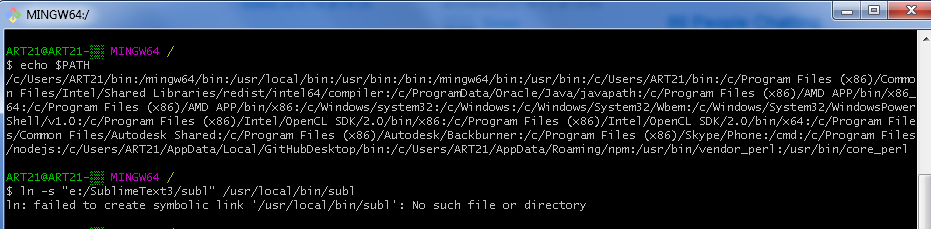
Like this:
ln -s "e:/SublimeText3/subl.exe" C:/Users/ART21/bin/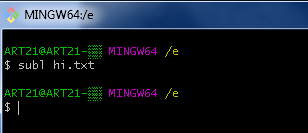
e:/SublimeText3/subl.exe .- everything works. (The editor will open the current directory) Answer the question
In order to leave comments, you need to log in
1. A path starting with C: should not work in git-bash, as in Linux there should not be colons in the path.
2. Regarding your question - git-bash mounts /usr/local/bin and other folders because POSIC has an accepted standard for a directory tree, AND git-bash mimics it.
3. The link is not good. Working with libraries in windows is not organized the same way as in windows, so making a link to a binary means that it will not be launched from its own directory, where there are also other resources, but from a directory with a link. There may be a mistake.
4. It is much better to add a directory with subline to PATH, like this:
PATH=$PATH:"e:/SublimeText3/"
and you can call sublime
Didn't find what you were looking for?
Ask your questionAsk a Question
731 491 924 answers to any question