Answer the question
In order to leave comments, you need to log in
Why doesn't the new site address work?
I did everything according to the description of Lab No. 6, the only thing I couldn’t install was the libapache2-mod-fastcgi package.
In general, all pages are displayed correctly, but instead of the ip from the previous Lab, the page address should be: karina.stankin:8080/index.html
Piece of Lab 6: The next task pool is related to configuring Nginx as a reverse proxy to Apache. Install the required packages:
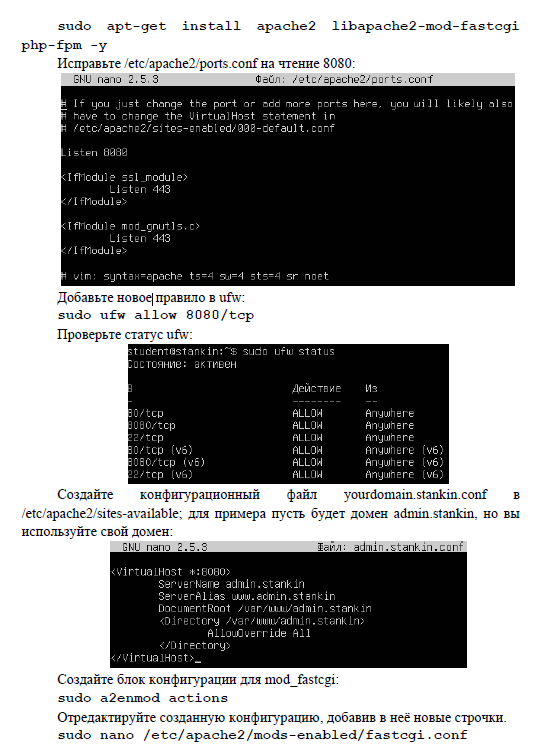
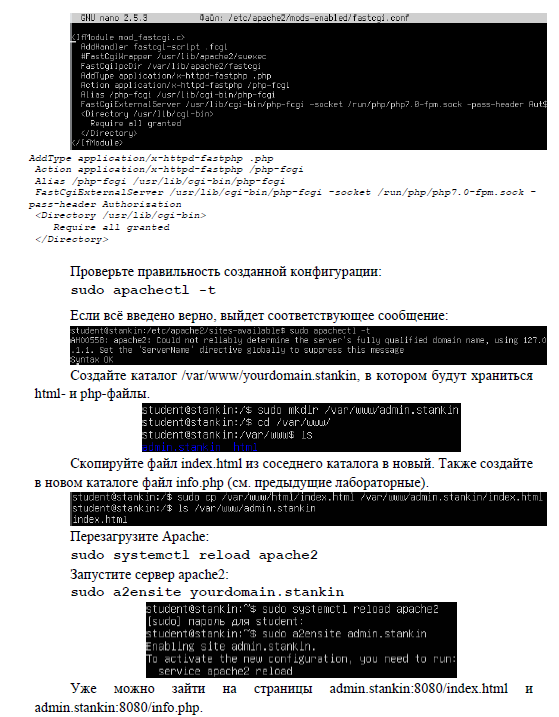
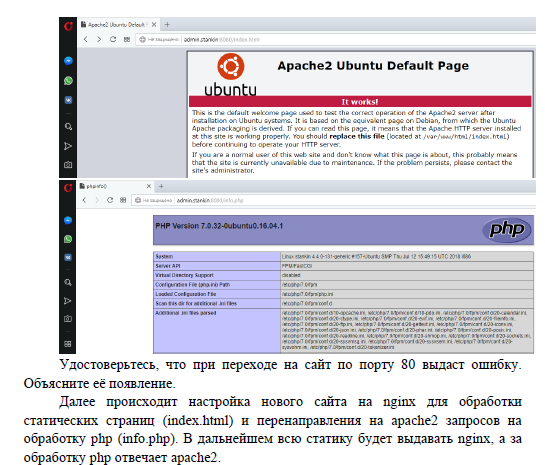
Files:
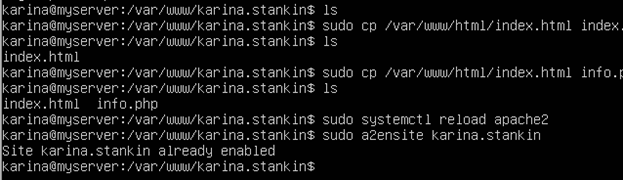
Default:
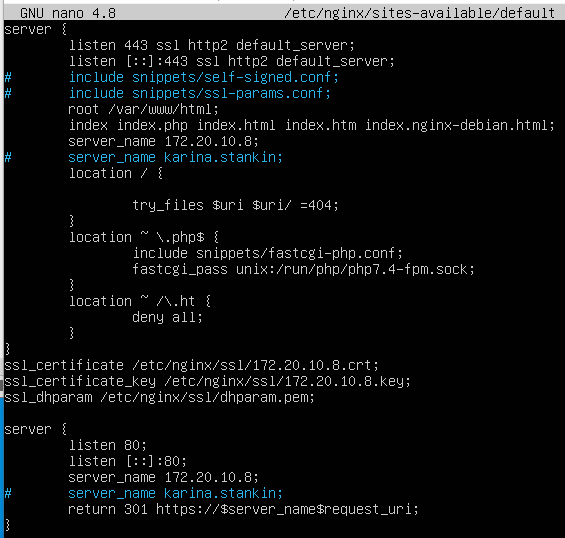
Incorrect:
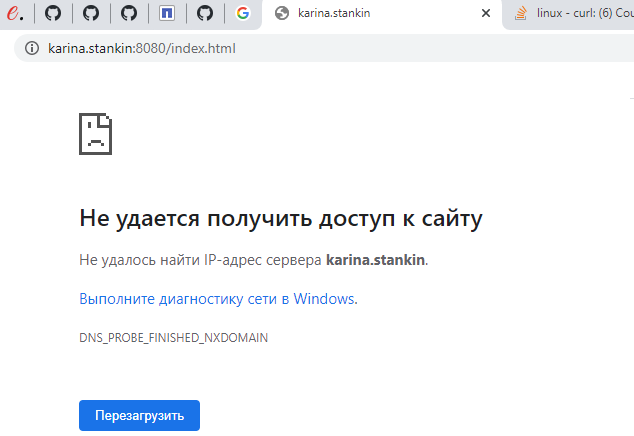
Correct: I double-checked
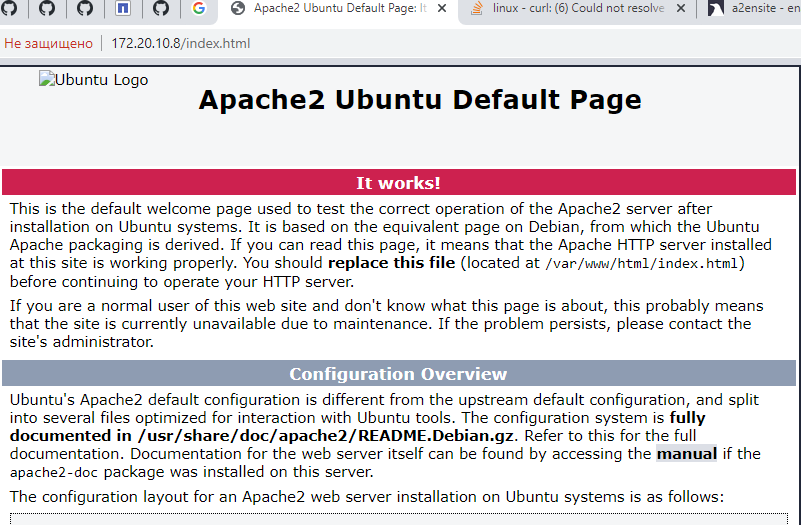
, everything is correct, but why doesn't it work :( Please help.
It is necessary to display pages at karina.stankin:8080 instead of 172.20.10.8
SOLUTION:
The correspondence between the address and the domain really helped (Line 172.20.10.8 karina.stankin written in the hosts file) and the file name is not index.html but index.htnml (that's why the page didn't work)
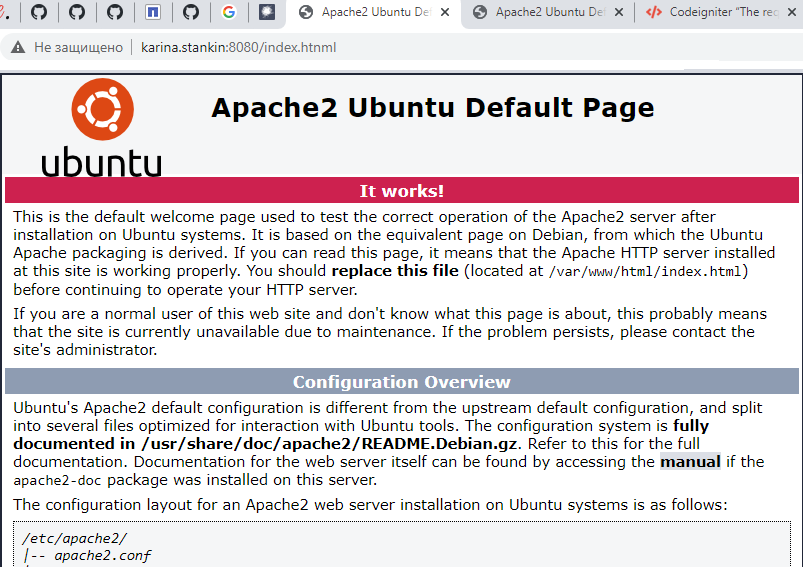
Answer the question
In order to leave comments, you need to log in
well dyk your DNS is not configured. How does the computer find out the address karina.stankin? Nowhere. In the outside world, TLD stankin is not registered. So you should have DNS on the local network, and configure it. The web server is not to blame for this problem, leave it alone for now.
PS You can, of course, register in the hosts file. Such a crutch is easier.
Didn't find what you were looking for?
Ask your questionAsk a Question
731 491 924 answers to any question