Answer the question
In order to leave comments, you need to log in
Why doesn't the code compile in Visual Studio 2019?
Trying to compile this code (from the book):
#include <windows.h>
int WINAPI WinMain(HINSTANCE hInstance, HINSTANCE hPrevInstance,
LPSTR lpCmdLine, int nCmdShow)
{
MessageBox(NULL, "Hello, Win32 world!", "Hello from Message Box", MB_OK);
return 0;
}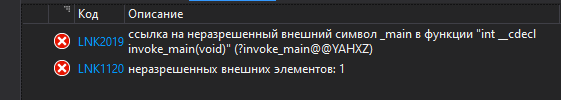
int main() {
WinMain(0,0,0,0);
return 0;
}Answer the question
In order to leave comments, you need to log in
Because the application entry point is set in the studio project settings, and you, as I understand it, created the default one =)
The first link in Google: https://stackoverflow.com/questions/18067870/what-...
Of. documentation - https://docs.microsoft.com/en-us/cpp/build/referen...
In short:
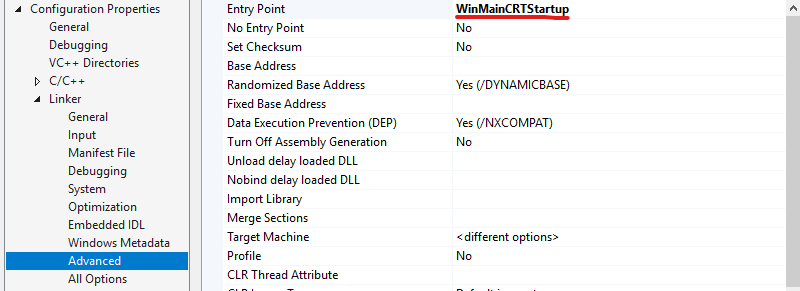
Didn't find what you were looking for?
Ask your questionAsk a Question
731 491 924 answers to any question