Answer the question
In order to leave comments, you need to log in
Why doesn't the avatar change when you select your photo, and why doesn't a password mismatch message appear?
Immediately of course respect, to someone who can figure it out and solve problems. js file is included. The attached photo shows that when you click on the round area, you can select your photo to display on ava.
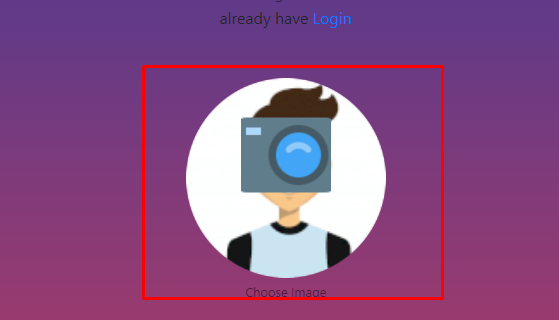
$(document).ready(function (e) {
let $uploadfile = $('#register.upload-profile-image input[type="file"]');
$uploadfile.change(function () {
readURL(this);
})
$("#reg-form").submit(function(event) {
let $password = $("#password");
let $password = $("#confirm_pwd");
let $password = $("#confirm_error");
if($password.val() === $confirm.val()){
return true;
}else{
$error.text("Password not Match");
event.preventDefault();
}
});
});
function readURL(input){
if(input.files && input.files[0]){
let reader = new FileReader();
reader.onload = function (e) {
$("#register.upload-profile-image.img").attr('src'. e.target.result);
$("#register.upload-profile-image.camera-icon").css({display:"none"});
}
reader.readAsDataURL(input.files[0]);
}
}<?php
include('header.php');
?>
<!--registration area -->
<section id="register">
<div class="row m-0">
<div class="col-lg-4 offset-lg-2">
<div class="text-center pb-5">
<h1 class="login-title text-dark">Register</h1>
<p class="p-1 m-0 font-ubuntu text-black-50">Register</p>
<span> already have <a href="login.php">Login</a></span>
</div>
<div class="upload-profile-image d-flex justify-content-center pb-5">
<div class="text-center">
<div class="d-flex justify-content-center">
<img class="camera-icon avatar__icon" src="assets/photoapp.png" alt="camera">
</div>
<img src="assets/V633_ooo.png" style="width:200px; height:200px" class="img rounded-circle avatar__img" alt="profile">
<small class="form-text text-black-50">Choose Image</small>
<input type="file" class="form-control-file" name="profileUpload" id="upload-profile">
</div>
</div>
<div class="d-flex justify-content-center">
<form action="register.php" method="post" enctype="multipart/form-data" id="reg-form">
<div class="form-row">
<div class="col">
<input type="text" name="firstName" id="firstName" class="form-control" placeholder="firstName">
</div>
<div class="col">
<input type="text" name="LastName" id="LastName" class="form-control" placeholder="LastName">
</div>
</div>
<div class="form-row my-4">
<div class="col">
<input type="email" required name="email" id="email" class="form-control" placeholder="Email*">
</div>
</div>
<div class="form-row my-4">
<div class="col">
<input type="password" required name="password" id="password" class="form-control" placeholder="password*">
</div>
</div>
<div class="form-row my-4">
<div class="col">
<input type="password" required name="confirm_pwd" id="confirm_pwd" class="form-control" placeholder="Confirm Password*">
<small id="confirm_error" class="text-danger"></small>
</div>
</div>
<div class="form-check form-check-inline">
<input type="checkbox" name="agreement" class="form-check-input" required>
<label for="agreement" class="form-check-label font-ubuntu text-black-50">I agree<a href="#"> term, conditions, and policy</a>(*)</label>
</div>
<div class="submit-btn text-center my-5">
<button type="submit" class="btn btn-warning rounded-pill text-dark px-5">Continue</button>
</div>
</div>
</div>
</section>
<!--#registration area -->
<?php
include('footer.php');
?>Answer the question
In order to leave comments, you need to log in
Didn't find what you were looking for?
Ask your questionAsk a Question
731 491 924 answers to any question